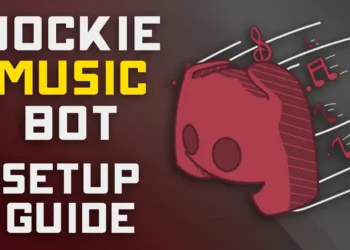Before you know how to make an NFT, you should know what an NFT is. it is a non-fungible token of a unit of data that gets stored on blockchain technology, certifying a digital asset to be peculiar and therefore not interchangeable.
Table of Contents
NFTs have been constantly making headlines as celebrities dabble in the space. With creators making as much as millions off NFTs, though, it’s very understandable why anyone would want to try their hand at it or play around with related tech to get a better feel for creating NFTs.
Many people are now becoming familiar with what NFTs are and where to find them yet it can still be confusing to understand how they actually work or where do they come from at all. The process is fairly simple but it does require some know-how of the way this process really works.
Minting, which is just another fancy name for creating, is to an NFT a seamless experience if you follow proper beginner-friendly procedures. Generally speaking, anyone can create an NFT. It doesn’t require any technical experience at all. After all, blockchain technology is meant for the masses!
In our guide, we will try to explain how to create an NFT with the example of the functionalities of two rivals — Ethereum and Cardano — so you get to have a better understanding of two different blockchains. We will take you through the creation of an NFT in both of these blockchains so that you can grasp the idea that the process to make an NFT is nearly the same and follows similar steps.
Steps to create / make an NFT – Let’s Start!
Step 1: Make An Exchange Account, Buy ETH/ADA
![How To Make An NFT in [year] (The Easy Way) 1 exchange account](https://www.digitalphablet.com/wp-content/uploads/2021/12/exchange-account-1024x576.jpg)
Trading of every item in the physical world requires currency like USD, EUR, etc, and so do the NFTs. As we are considering the Ethereum and Cardano blockchains, we need to purchase the native currency of both of these blockchains to start the process of making an NFT. If you are familiar with this process, you can go to the next step, if not, we will explain what to do.
If you have little idea of the cryptocurrency world, we suggest you create an account on any of the reputable exchanges like Binance, Coinbase, Kucoin, etc. These well-established exchanges are easy to use and save you precious time.
Once you are done creating an account for yourself, you need to buy some ETH or ADA, whichever blockchain you want to mint. Then you can move on to the next step.
Step 2: Create A Wallet
![How To Make An NFT in [year] (The Easy Way) 2 wallet creation](https://www.digitalphablet.com/wp-content/uploads/2021/12/wallet-creation-1024x576.jpg)
A wallet holds the native currency in both the physical and the digital world. NFTs are no different as they are an investment on your end, and so in order to carry out a minting process, it will keep your cryptocurrency in place once you’re out in the marketplace. We will guide you through the steps of creating a wallet for both Ethereum and Cardano.
Ethereum Blockchain
A lot of wallets exist for Ethereum but Meta Mask is the most famous one right now. It comes as a browser extension and once you have installed it, you can proceed to create your wallet with quick and easy-to-follow instructions. There is a 12-word seed phrase that you need to keep safe at all costs. We strongly advise you to not share it with anyone.
Cardano Blockchain
Cardano is a newer blockchain that falls in the Layer 1 category. It does support a lot of wallets but the YoroiLight wallet is a favorite browser extension among users who choose to mint NFTS with Cardano.
Once you install the extension, you are ready to create a wallet. Because the Ergo Blockchain is also supported by YoroiLight, be careful when making the selection and choose Cardano wallet specifically. Like MetaMask, YoroiLight offers a 15-word seed phrase and the overall process is pretty simple to follow.
Step 3: Send Cryptocurrency from Exchange to Your Wallet
![How To Make An NFT in [year] (The Easy Way) 3 Transfering the Cryptocurrency](https://www.digitalphablet.com/wp-content/uploads/2021/12/Transfering-the-Cryptocurrency-1024x576.jpg)
The next step in the process of making an NFT is to send the purchased cryptocurrency to their respective wallets from the exchange account. The process is pretty basic, as follows:
- Choose the token you want to send (ETH or ADA), then select the withdrawal button.
- You will be prompted for some information.
- Once recieved, copy the recieving address (0x.. for ETH and addr.. for ADA) from your wallet and paste it on the sending address area in the exchange account,
- Next, you will have to put in the amount you want to send and then press the withdrawal button
And you’re done. Just like that. Now all you need to do is to wait for the funds to transfer to your wallet. This generally takes between 5 to 10 minutes, depending on the network speed and load.
Step 4: Sign Up At A Minter Marketplace
![How To Make An NFT in [year] (The Easy Way) 4 Marketplace for Minting](https://www.digitalphablet.com/wp-content/uploads/2021/12/Marketplace-for-Minting-1024x576.jpg)
Ethereum Blockchain
There are many ways to mint your NFTs in the Ethereum blockchain. Some of the options are mentioned as follows:
- Mintable.app
- Foundation.app
- Rarible.com
- Opensea.io
For this article, we will be taking to the OpenSea as it is one of the most famous options. It is not only a platform used for mining purposes, it is also a marketplace on its own.
So for OpenSea, once you put in Opensea.io, click on the Wallet button displayed on the top right corner of the web page unless an automatic connection is established. Then choose the Connect with MetaMask wallet option and then sign the Connection Transaction which will create your account.
Here, you have to pay a one-time signup fee with your Ethereum cryptocurrency and the fee depends on the status of your network. Now that your wallet is all set, you are ready to mint!
Cardano Blockchain
Cardano blockchain has a different method, but still offers a number of options to pick from:
- Adatokenizer.io
- Minterr.io
- Nft-maker.io
- Tokhun.io
The only option that also is a marketplace out of these is Tokhun.io which uses its own wallet to support minting. So the easy part is, for minting with Tokhun, you can skip step 3 and use Google’s Gmail account. For other optional, you can explore the Minterr.io option using the Yoroi Wallet and then go on to the 5th step in the process.
Step 5: The Minting Process
![How To Make An NFT in [year] (The Easy Way) 5 Minting process](https://www.digitalphablet.com/wp-content/uploads/2021/12/Minting-process-1024x576.jpg)
Ethereum Blockchain
In the final process of minting an NFT in OpenSea, start by clicking “Create” next to the profile picture on the top right corner of the webpage. If you wish to mint multiple NFTs as part of your collection, just click “My Collections” under the profile picture. For this article, we will only explain the “Create” option for a single NFT.
Once you have clicked on the “Create” button, a new page will appear where you will be prompted to input some information like this:
- Add image no bigger than 100 MB (the supported formats will be listed)
- Add name of the NFT
- Add website link (if it’s from a collection)
- Add description of the item
- Attach the traits and properties (making it unique)
- Configure the supply
Once you’re done, you can click on the “Create” button at the bottom of the page. That completes the whole process. Your newly minted NFT will now appear on the OpenSea webpage.
Cardano Blockchain
To mint a Cardano NFT using Minterr.io, click on the “Mint Token” button at the top right corner. A new page will open that will prompt you to enter the data. For multiple NFTs, you will have to head over to Nft-maker.io as Minterr only supports 30 NFTs at max. Again for the sake of this article, we are explaining the process of making a single NFT.
Once you have clicked the “Mint Token” option, you’ll be required to follow the following steps:
- Send 2 ADA with your Yoroi Wallet to the Session Address that will confirm your wallet
- Input the receiving wallet at the “Mint to Address” space
- Upload the file
After this, just click on the green “Mint Tokens!” button and that is the end of the process.
Conclusion
The examples we used to explain how you can make and NFT show that while some steps may be different than others in different blockchains, the overall process is not that difficult and requires a few clicks to complete.
The main difference comes where the fees have to be paid on each blockchain which helps you in buying and selling NFTs. It all comes down to either following the trending platforms or doing some research beforehand and picking a blockchain that suits you best.
Let us know in the comments below if this guide helped you in any way!
How much does it cost to make an NFT?
The cost of making an NFT is free. Listing it on the platform is what costs you money, which starts from $80 to $900+.
Is it free to create NFT?
The creation of NFT is free of cost. All you need is either software that can help you create or the cost of hiring a designer to create it for you.
How do I make NFT free?
You can create free NFTs on Adobe Illustrator, Photoshop, or any software that designers use.