AMD x470 vs x570: With the arrival of the new Ryzen 3000 processors and related X570 motherboards on the market, it is time to understand the new chipset offers compared to its X470 predecessors.
AMD x470 vs x570
Let’s start by saying that the socket is still the usual AM4 we are used to by now, but support for older generation processors is limited to the 2000 series, so it will not be possible to mount 1000 series processors X570 motherboards.
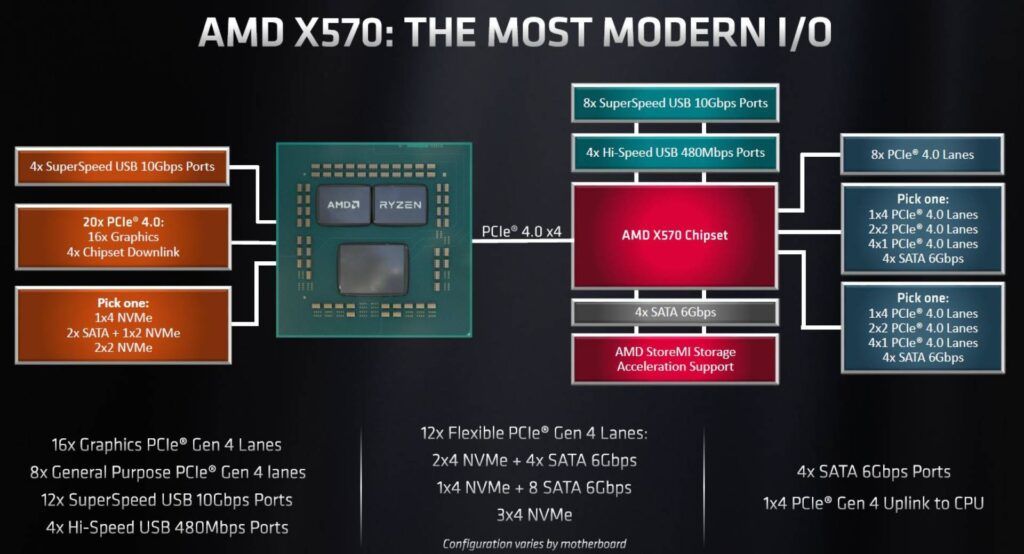
However, it is possible to use the new Ryzen 3000 processors on X370, X470, B450, and B350 motherboards (after updating the BIOS) but paying particular attention to the VRM section of the motherboards, especially when it comes to Ryzen 7 and 9, as having a high number of cores it would be advisable to have a power supply compartment at the height, and that does not tend to overheat.
X570 has taken the plunge with support for PCI Express 4, thus doubling the bandwidth available for storage and the video card. So using a new Ryzen 3000 series processor on a motherboard with a previous generation chipset will lose support for this technology.
However, let’s say that this is more a feature dedicated to the future than to the present, as few users should be able to benefit from PCIe 4.0, and this with regards to storage. On the graphics card front, it makes no difference at the moment.
The chipset’s consumption also changes, the reason for the much controversial fan to cool the X570. It goes from 6 watts of X370 and X470 or even 2 watts of B350 and B450 to a much higher range of 11-14 watts, with some motherboard manufacturers even declaring 15 watts peak, even if it was probably of an alpha version of the project.
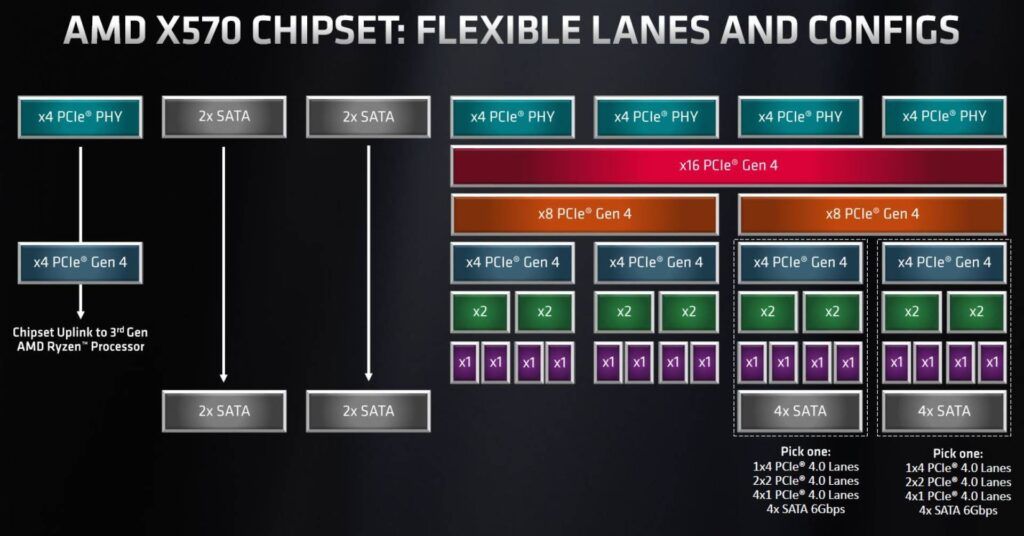
Among other things, the chipset always remains at a high frequency. Therefore it will not have a different consumption in idle: it will always be at a minimum of 11W of consumption, even if AMD is probably working on a solution from this point of view. We also remember that X570 is the first chipset designed internally by AMD. Simultaneously, in the past, the company has used ASMedia to create B350, B450, X370, and X470.
But now, let’s move on to the technical specifications. The new Ryzen 3000 processors have 24 PCIe lanes, of which four lanes are connected directly to the CPU for the SSDs, and the graphics card uses 16. The chipset uses the remaining 4 to allow for greater bandwidth in the operations between CPU and chipset. The new processors also support 4 USB 3.2 Gen2 and either 1 NVMe x4 or 1 NVMe x2 with 2 SATA.
The chipset has 20 fourth-generation PCIe lanes, 16 of which are assignable and dedicated to devices inserted into the user’s computer. Eight of these are always tied to the PCIe slots, while the remaining eight can be used for SATA or expansion devices. Previous high-end chipsets had eight PCIe Gen2 lanes available for additional devices. At the same time, the B450 and B350 provided only 6, not counting the 20 (PCIe 3.0) provided by the processor.
As for connectivity, X570 is the first chipset from AMD to support USB 3.2 Gen2 ports (up to eight), 4 USB 2.0 ports, and 4 PCIe lanes that can be configured differently: for example, by inserting a device that uses 4 PCIe Gen4 lanes, two that instead use 2 PCIe Gen4 lanes or 4 SATA 6 Gbps ports. X470 and X370 instead support 2 USB 3.1 Gen2 ports and B450 and B350, 6 USB 3.1 Gen1 ports, against 2 of the two cheaper chipsets and 6 USB 2.0 ports for all.
| AMD x470 vs x570 Chipset | x470 | x570 |
|---|---|---|
| PCIe Gen4 lanes | Yes | No |
| USB 3.2 Gen2 / USB 3.1 Gen2 / USB 3.1 Gen1 / USB 2.0 | 8/0/0/4 | 0/2/6/6 |
| Ryzen 1000 series support | No | Yes |
| AMD StoreMI | Yes | Yes |
| Chipset consumption | 11W | 5.8W |
| Multi-GPU | Yes | Yes |
| SATA RAID | 0, 1, 10 | 0, 1, 10 |
| SATA 6Gb/s ports | 4 | 8 |
| PCIe lane configuration | 1 × 16 or 2 × 8 or 1 × 8 + 2 × 4 or 1 × 8 + 4 × 2 | 1 × 16 or 2 × 8 or 1 × 8 + 2 × 4 |
| Price | $380 | $215 |
Support for Precision Boost Overdrive is limited exclusively to motherboards with X570, x470, and B450 chipsets (and probably, if it comes out, the B550). We can see how the most significant difference for this new chipset is PCIe Gen4 lanes, which make up the entirety of the PCIe lanes offered by the new chipset and appearing for the first time on the consumer market. With this change, AMD can use fewer lines while achieving the same bandwidth.
Another big difference is native support for eight USB 3.2 Gen2. Motherboard manufacturers can expand this number by adding external controllers, but this is not a very common operation. However, it will undoubtedly be done on some models.

![Top 5 Best Prepaid Phone Plan With Unlimited Data [year] 3 Selective Focus Photography of Person Holding Turned on Smartphone](https://www.digitalphablet.com/wp-content/uploads/2024/07/Selective-Focus-Photography-of-Person-Holding-Turned-on-Smartphone--350x250.webp)
![Top 5 Best Prepaid Phone Plan for International Travel [year] 4 window](https://www.digitalphablet.com/wp-content/uploads/2024/07/window-350x250.webp)
![Top 5 Best Prepaid Phone Plan for Kids [year] 5 Prepaid Phone Plan for Kids](https://www.digitalphablet.com/wp-content/uploads/2024/07/Prepaid-Phone-Plan-for-Kids-350x250.webp)


