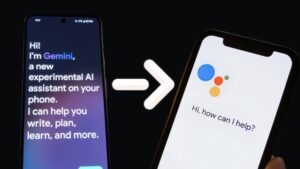
If you are a Gemini user considering transitioning to Google Assistant, you’ve come to the right spot. This guide provides a detailed, step-by-step process for making the switch from Gemini to Google Assistant.
Even before the AI craze took off, Android users had the popular Google Assistant app, which easily met most requirements. While it may not have had all the advanced features of other assistants like Gemini, it was reliable and performed tasks smoothly.
This sentiment does not apply to AI assistant apps at the moment. Many users are encountering bugs and problems, causing them to consider switching back from Gemini to Google Assistant.
When you install the Gemini app, your device will probably set it as the default assistant app without your explicit consent. Given the existing bugs and glitches, you may prefer to switch back to Google Assistant. The good news is that the default setting is not permanent, and you can easily adjust this setting according to your preference. This gives you full control to switch from Gemini back to Google Assistant at any time.
To switch from Gemini to Google Assistant, follow these steps:
We trust that this guide has assisted you in transitioning from Gemini to Google Assistant. If you have any inquiries or recommendations, please feel free to share them in the comments section.