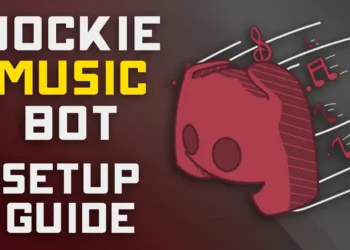Through a post on their Xbox blog, Microsoft announces that their Xbox Game Pass service will be available in browsers like Safari in the coming weeks. Cloud gaming on the browser will open to all Xbox Game Pass Ultimate members the next few weeks.
Players will be gaming on almost any device by using Edge, Chrome, and Safari support.
To get their game streaming app approved by Apple, companies must fulfill the rules required that appear to be reasonably complicated. As a result, many companies, including Microsoft, work around the issues and try to make their services available in Safari.
For the past few months, the company had been testing its xCloud service on iOS, and it appears that they are so close to launching it.
Here is how you can Play Xbox game pass games on Chrome, Safari and Edge
Goto Xbox Game Pass official website
Sign in to the website. If you never used Xbox game pass, try to sign up.
After sign in, click on any game you want to play
After opening the game, click “play on browser”
And maybe some of you think that Microsoft and other companies should’ve created an app instead. Still, as we previously explain, the existing App Store rules make it difficult. For example, all games available through the streaming service are required by Apple to be available separately through the App Store. They have to be individually reviewed for their content.
It doesn’t really make sense since certain games aren’t created for App Store or mobile. And also, due to licensing contracts, games are constantly being added and removed, so that would be extremely inconvenient.
Other companies such as NVIDIA have since made their streaming service accessible in Safari as well.
Once again, the latest game streaming news puts Stadia at a disadvantage. Microsoft said very casually that their Xbox Game Pass cloud gaming would be available via web browsers in the coming weeks.
This also includes Safari, which will serve as Xbox Gaming’s entry point into iPhones and iPads, something Stadia has yet to do.