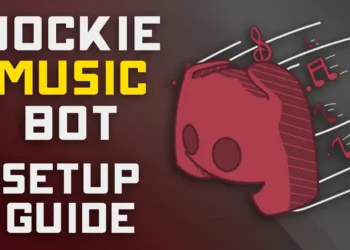Whether on Android or iOS, you can hide your online status on WhatsApp for everyone on your contact list. And we’re going to tell you how.
It is important to protect your WhatsApp account because you don’t want people to know when you are online or offline. You might be working on something important, and someone may disturb you.
You can also hide your status for privacy reasons, so no one knows about your whereabouts or what you are doing. It can be done with the help of some apps available in the market, or some steps can be followed by using the app’s default settings.
WhatsApp has finally introduced a feature that many users have been waiting for. Last month, it was announced that the platform would allow users to hide their online statuses while actively using it.
Steps to Hide Online Status on WhatsApp (Android and iOS)
Total Time: 5 minutes
-
Open the app
Make sure you have the latest version of the app.
-
Tap on the three vertical dots
Can be found on the top right corner.
-
Tap Settings
You will have a new tab opened.
-
Tap Account
You will see various options here about your account.
-
Tap Privacy
There is where this option will be found.
-
Tap “Last Seen”
You will see two options over here.
-
Tap My Contacts
Only tick the ones you want to show your online status.
-
After selecting the contacts, you can save the settings
Done!
It would help if you also considered hiding your online status because it helps protect against hackers who might try to get into your account and steal information about yourself or other people in your contacts list.
This is especially important if someone can access phone numbers through social media (like WhatsApp). However, even if not, hacking is still possible through software programs like keyloggers which track everything typed on the keyboard so hackers can get access.