Delete Whatsapp Account: The privacy policy has been changed by Whatsapp and now mandates data sharing with Facebook and companies associated with it.
Facebook makes this move to receive data of what you do on Whatsapp to tailor ads on the platforms. So here is how you can delete your account from Whatsapp and why you should consider doing so.
In 2016, Facebook and Whatsapp had almost the same data sharing policy. However, they provided users an option to opt-out of it, which is not available anymore. You will not be able to use Whatsapp after February 8 if you do not agree to the new terms.
You can delete your Whatsapp account right now if you do not want to share data with Facebook. Under new terms, Facebook cannot be trusted with our data. It will receive many data through Whatsapp, including your IP address, profile information, contact list, and diagnostic data from the app itself and app logs.
If you do not use Whatsapp a lot, you should consider removing your account because it is a good time to delete it.
It is not possible to get through this policy because it is utilized in many countries worldwide.
Steps To Delete WhatsApp Acount – (Android / iOS)
Here is how you can delete your Whatsapp account.
Total Time: 5 minutes
Open WhatsApp on your smartphone.
On the top right corner, tap the three verticle dots.
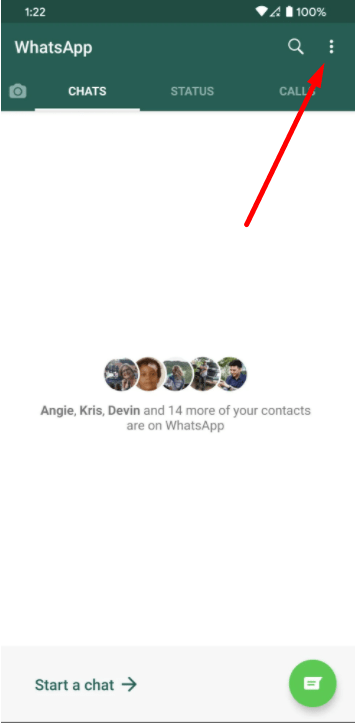
Tap Settings.
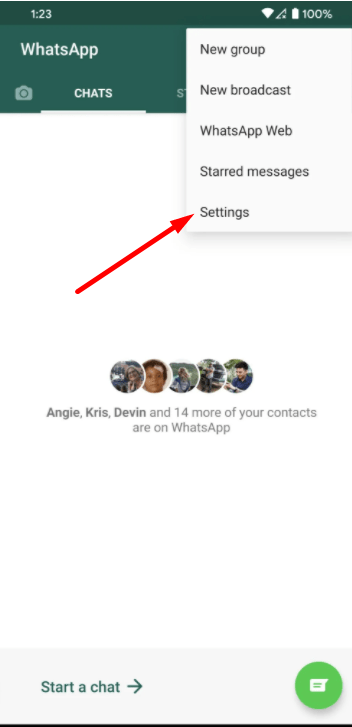
Goto Account.
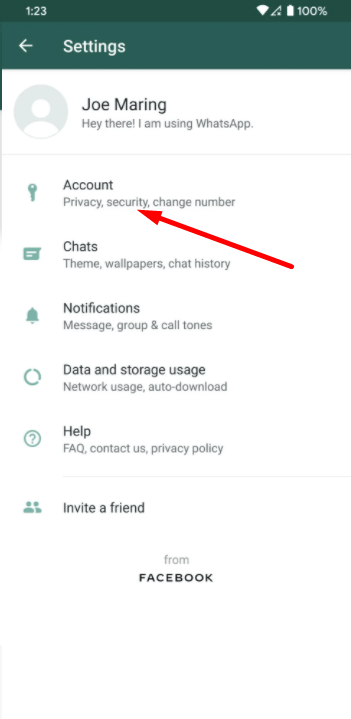
Tap Delete my account.
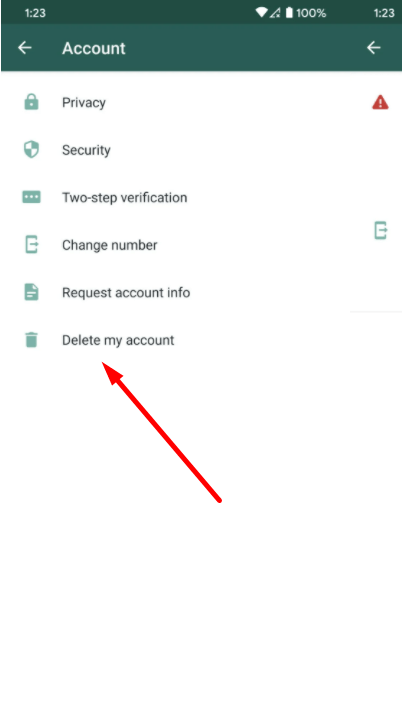
Confirm your phone number and tap Delete My Account.
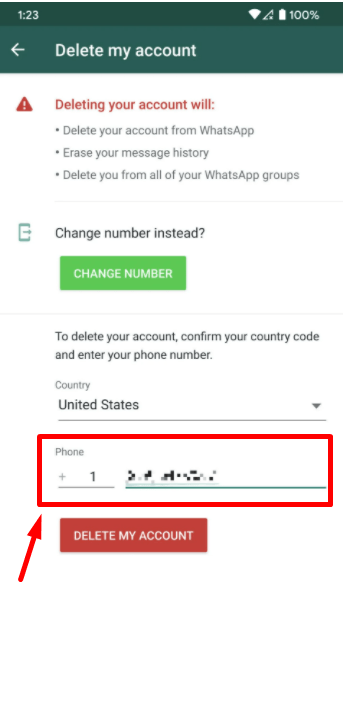
State your reason why you’re deleting your account and tap Delete My Account.
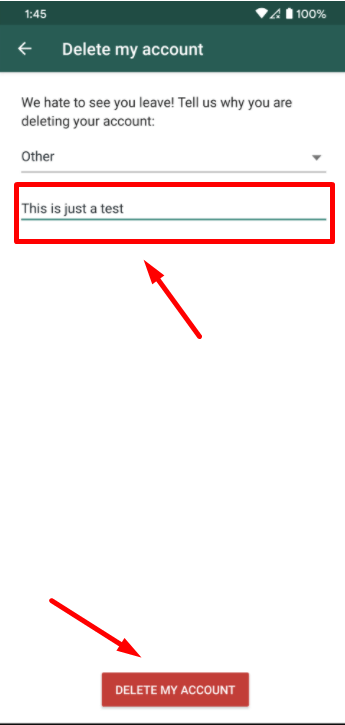
For the last time, tap Delete my account.
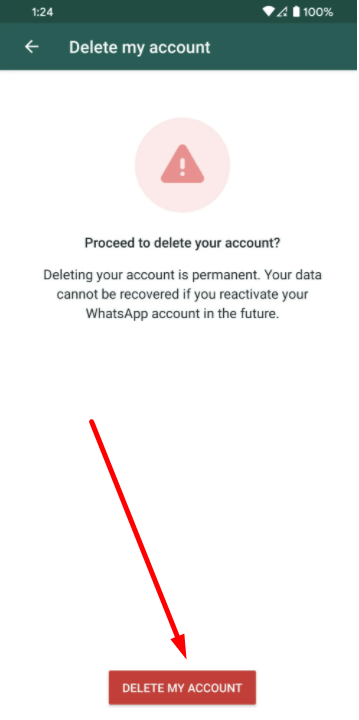
The fourth time after selecting delete my account, your WhatsApp account will be deleted finally. Whatsapp will remove all data associated with your account from its servers, including any data backed up by Google drive. You will have to set up your account from new if you have to use Whatsapp again.






