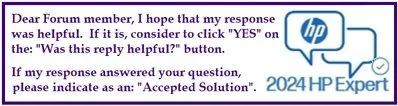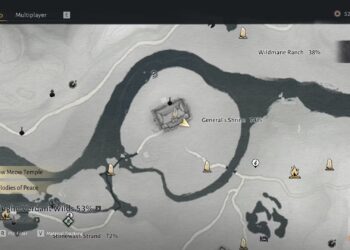Select Language:
Are you looking to upgrade your graphics card but are unsure about the power supply requirements? Here’s a straightforward guide to help you figure out what you need to do to make that upgrade happen.
First, check the wattage of your current power supply. It’s likely around 180 watts, which is relatively low for most modern graphics cards. To find the wattage, look at the label on the power supply itself, usually located inside your computer case. If you’re not comfortable opening up your PC, you can find this information in your computer’s specifications online.
Once you know your power supply wattage, it’s important to consider your motherboard as well. Many PCs come equipped with motherboards that support upgraded power supplies. For example, if you have a Lubin motherboard, it likely has a 24-pin ATX power connector. This feature makes it easier to replace your power supply with a higher wattage unit.
Now, let’s talk about upgrading your graphics card. If you want to boost your gaming performance or improve graphical tasks, you’ll need a more powerful card. However, running a high-performance graphics card with a 180-watt power supply is not feasible. If you attempt this, your system may face stability issues, or the graphics card may not even work.
To successfully upgrade your graphics card, consider replacing your power supply with one that provides at least 500 watts. This higher capacity will give you more options for graphics cards, allowing you to choose one that fits your performance needs and budget.
In summary, here’s your action plan:
1. Check the wattage of your current power supply.
2. Verify your motherboard’s compatibility with higher wattage supplies.
3. Upgrade to at least a 500-watt power supply if planning to install a new graphics card.
4. Research graphics cards that suit your requirements and budget.
By following these steps, you’ll be on your way to enhancing your PC’s performance. Happy upgrading!