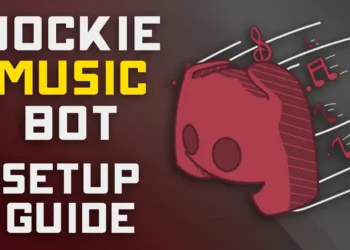Today, we’ll show you how to do emotes in Da Hood Roblox. Though the game can be a bit dangerous and hostile, there are still plenty of fun and ridiculous things to do.
Table of Contents
One of them is to dance and emote with other players to create a peaceful atmosphere. So, join us and learn how to do those silly emotes and dances in Roblox Da Hood!
How To Emote In Da Hood Roblox
The popular game Da Hood is all the rage on Roblox. But did you know that you can use emotes in Da Hood to express yourself and interact with other players? To help you understand how to do emotes in Da Hood on PC, this guide will cover everything you need to know.
Before we start, it is important to be aware that if you want to access emotes in Da Hood, you will need to buy Robux. This translates to the fact that emotes in Da Hood cost money.
Doing emotes in Da Hood on PC is quite simple. All you have to do is press the home key on your keyboard and then move your mouse to the desired emote. After selecting the emote, press the enter key and voila, you’ll be doing emotes in Da Hood on PC.
Total Time: 5 minutes
-
To access emotes, purchase them in the game
-
Open the game
-
Click the green + symbol at the bottom right of the screen
-
Use emotes
Understanding Emotes in Da Hood
Emotes are short animations or movements characters can make in-game. They are used to express emotions or perform an action. In Da Hood, emotes are an important part of the game as they allow players to interact with each other and even show off their moves.
Tips and Tricks for Doing Emotes in Da Hood PC
While it’s quite easy to do emotes in Da Hood on PC, it’s important to note that there are a few tips and tricks to help you do them better. Here are some of the most important ones:
- Make sure you’re facing the right direction before doing the emote.
- Start the emote at the beginning of the round by pressing the home key.
- Try to time it correctly to make the most of the emote.
- Don’t spam emotes or the server might kick you out.
In conclusion, emotes are an important part of Da Hood on PC. To make the most of your time in the game, follow the guide above and try to master the art of emoting. With a bit of practice, you’ll soon be able to do emotes like a pro in Da Hood. Good luck!