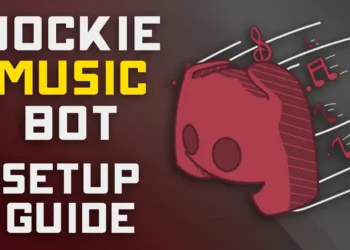Took a great screenshot and want to get it on your phone? Here is how you can get your PS5 screenshots on your smartphone (Android and iPhone).
Sony has made it easier for users to share the PS5 screenshots to laptops or mobile phones. Sony has been rolling out a “PS5 auto-upload” feature to upload everything on the PlayStation app automatically.
You can save them in your camera roll. This feature is currently in beta in Canada and Japan. This feature has also been made available for users in the United States.
Get PS5 Screenshots on Smartphone or Laptop
Follow these steps to make sure everything goes smooth.
Total time: 5 minutes
-
Open “Media Gallery” on PS5
You can find it by visiting the Games menu.
-
Click the “Game Library” icon
Scroll down, and you will find it.
-
Go to “Media Gallery”
You can navigate after going to Game Library.
-
Click “Enable Auto-Upload”
After you go to the Media Gallery, you will get a prompt.
-
Download the “PlayStation App”
Download the app on your smartphone and wait for it to sync all the screenshots.
-
Get the PS5 Screenshots Instantly!
Once the sync is done, you will save all the screenshots without any hassle.
Previously it was tough for users to get the screenshots out of their PS5; they used to take them out by attaching a USB port. But with this new feature, they made it very easy. However, Xbox Series X has had this feature for years now.
Sony notified that all the screenshots or video clips would be there only for 14 days; after that, they would disappear.