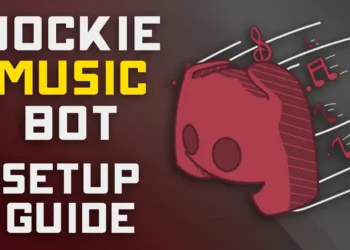While the instant messaging app WhatsApp users are no strangers to the Custom Stickers used in chats, the feature has only recently been rolled out for WhatsApp Web. Users can now create custom stickers on their own within WhatsApp Web.
“Sticker Maker is available now on WhatsApp for Web and rolling out in the coming week on Desktop. To use Sticker Maker, download the latest version of WhatsApp for Web or Desktop; from a chat window, select the attachments icon (paperclip), then the Sticker icon, and from there you can upload a photo and make your magic”, the company said in an official statement.
The feature was announced by the Meta-owned (Previously Facebook) instant messaging platform this Wednesday. With the Custom Stickers for WhatsApp Web, users can say goodbye to having to download third-party stickers for WhatsApp, and instead, they can create stickers themselves without any hassle.
Users can now create custom stickers in the chat window to send third-party stickers to their friends and family. To make their stickers, users need to follow the given steps:
Open WhatsApp, then open any particular chat.
Click on the “attach” icon.
Select the “Stickers” icon
Upload the photo and make your custom sticker
Click send button once you are done.
WhatsApp comes with tools like the ability to doodle, add text, crop, or add emojis to the custom stickers that users will be creating. Although a release time frame for the Desktop version has been announced, app users will have to wait for the company’s official take regarding when they are getting these features.
Do you think this is a helpful rollout by WhatsApp? Let us know in the comments below. We will update you as and when Meta and WhatsApp announce new features.