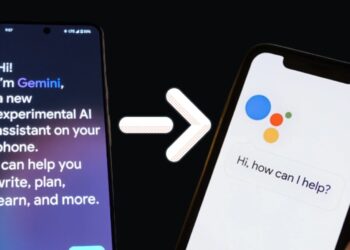As some months have passed, problems began to cease on the surface of Reddit after it suggested that there is some problem in the newfangled Airpods case of Apple, many people asked: “Why is my AirPods Case not Charging?” or “Why one airpod not charging?“.
The problem was that it could cause fast drainage of the battery. Decent amount of users were dealing with this problem while the number of people affected is not known. This problem has a made-up a bit of controversy.
It is still not known whether the problem is related to a software glitch. It is showing the wrong battery percentage or the battery in it is draining more rapidly than it should be. After some hours when its fully charged, there can be seen 30 percent to 50 percent amount of decease in its battery usage which is very stressful for the users.
Why Is My Airpod Case Not Charging?
The main reason due to which your Airpod case is not charging is because of a software issue.
There may be a problem which can cause failure in the operating system which is causing issues and that’s why the AirPods stopped working.
1. Airpods Not Charging? RESET YOUR AIRPODS CASE
Firstly, all you need to do is reset your Airpods.
When you are trying to fix your Airpods case, it is a good troubleshooting step to take because it does not require many troubleshooting steps you can complete with it.
When the case of Airpods is reset, it will clear the operating system which will result in fixing the charging process.
How to reset the case of Airpods:
- Press and hold the setup button given on the back of your case.
- Leave the button when the status light flashes amber and then flashes white.
- The battery case will be able to charge now.
Go to the next step if this step did not work.
2. Clean Airpods Case and Charging Port
In this situation, the next thing you can do is to clean the charging port.
Charging ports often tend to get dirt and lit stuck in them especially if they are placed in the user’s jeans because at the bottom of the jeans there is always lint present in pockets.
How to clean Airpods case
Make sure you do not use anything wet on metal for cleaning it because it can cause a short circuit so it can damage your case of Airpods.
To clean the charging port;
- Get a toothpick or a static brush
- Take the dirt out
- Connect your lightning cable to the case of Airpods and it will charge now
Go to the next step if this step did not work.
3. Use Another Cable
The next step I suggest you to take is to use another cable your using to charge the case of Airpods.
If the cable you are using is not MFI certified then it can cause some problem.
Cables those are fake, are failed to provide good connectivity capabilities as compared to MFI certified cables.
You should check if you are able to charge you lightning case with it after you have switched to lightning cables.
Go to the last step, if this step did not work.
4. Do not Use An Extension If The Airpods Case Is Not Charging
If you are using an extension try charging your lightning cable then you should try using a wall socket.
If there is a problem in the extension then it will not charge your case properly.
The case should start charging once it is plugged into a wall socket.
Did repairing your Airpods with your iPhone or using the setup button to reset have fixed the AirPods are not working issues of the battery you were having with Airpod case?
How to charge Airpods case?
There are two ways to charge Apple AirPods;
With Charging Cable:
– Use the Lightning cable.
– Plug it at the bottom of the AirPods’ case.
Without Charging Cable:
– You should have a Qi-compatible charging mat.
– Place your case on the Qi charging mat.
– Your AirPods will start charging.
How to tell if airpods are charging?
These are two ways to know;
– Your AirPods case will have the green light on, it is either placed on AirPods case or inside it.
– You can open up your iOS device and open the connected airpods, you will see a charging sign on your AirPods.
How long will it take to charge Airpods?
One hour.