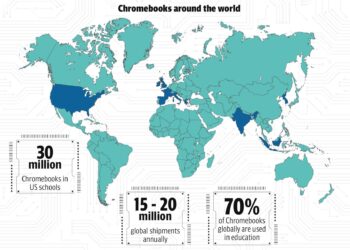Select Language:
With the release of its March update for Pixel devices, Google introduced several new features, including pulse detection and scam identification. However, this update has also resulted in some frustrating bugs that users are starting to report. Many individuals on Reddit have shared their experiences of screen brightness fluctuating dramatically while viewing fullscreen videos, a problem they claim began with this latest update.
This issue appears to be widespread, affecting a variety of models from the Pixel 6 through to the Pixel 9 Pro and beyond.
Users are experiencing the problem across multiple applications such as Netflix, YouTube, Disney Plus, Prime Video, and MX Player. While attempting to identify the root of the issue, many checked display settings like Adaptive Brightness, but this adjustment did not improve the situation.

Besides affecting videos, some users have noted that their phone’s wallpaper appears to be more subdued and lacks vibrancy compared to the rest of the display.
Despite the glitch, a temporary workaround has emerged. Disabling the Smooth Display feature can stabilize brightness fluctuations; however, this also limits the display’s refresh rate to 60Hz on devices that otherwise support 120Hz. It’s not the most desirable fix, but it at least allows for a more pleasant video-watching experience without the risk of eye strain.
Google has yet to acknowledge the problem publicly, but with a growing number of users voicing their concerns, a quick hotfix might be on the horizon. We’ve reached out to Google for further details and will update the article once we receive more information.