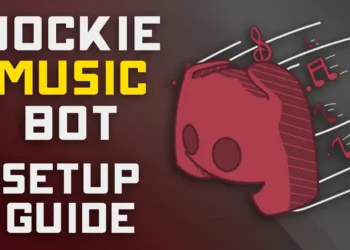Users have been getting a lot of notifications lately after someone from their friend list tagged them in a post with @friends.
Meta has released this annoying update on Facebook that is making our mobile phones go crazy with notifications.
Turn off @friends or @everyone notifications on Facebook – How to turn off everyone tag on facebook
We have found a solution to turn these notifications once and for all, and here is how you can do it.
Total Time: 6 minutes
-
Open Facebook and tap the settings icon.
It can be found in the top right corner after you tap your face on the app.
-
Tap “Profile Settings”
This will show you more information.
-
Next, tap “Notification Settings”
Can be found below Privacy.
-
Tap “Tags”
This will show you more details about it.
-
Next, untick “batch @everyone mentions”
Make sure to untick it and turn it grey.
Share this informative tip and save a lot of people’s time.
What is @friends trend on Facebook?
Facebook’s latest trend is to mention your friends only once with @everyone or @friends. Facebook users began using this new feature without any restrictions on a regular basis, which became a problem for many.