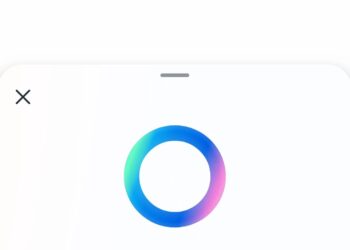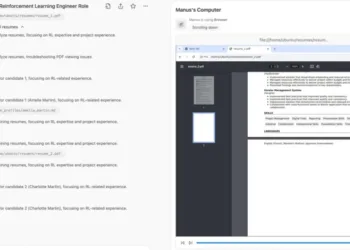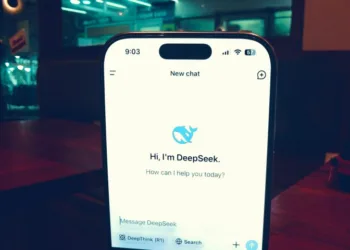Select Language:
DeepSeek users worldwide are reporting a straightforward solution to the platform’s chat length limitation message that states: “Chat length limit reached, please start a new chat.”
Rather than abandoning ongoing conversations, users can simply disable the “DeepThink” feature within the same chat window to immediately resume their dialogue with the AI assistant.
How To:
- Open the chat where you see Length Limit Reached.
- Turn off DeepThink and Search.
- Start chatting again!
The technical workaround involves navigating to the DeepThink toggle switch located within the interface of the restricted chat session.
By turning this feature off, users bypass the length restriction and can continue their conversation without interruption.
This solution has circulated through user forums and social media platforms, providing relief to those engaged in extended discussions or complex projects requiring lengthy AI assistance.