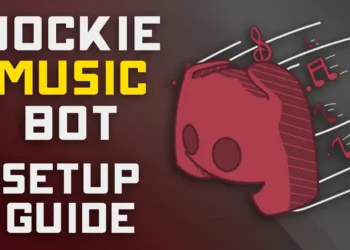A common query for us at Canva is regarding how to remove background in Canva from a picture.
Let us show you some valuable tools and techniques to teach you how to edit the background out of your photo.
1. Open Remove BG
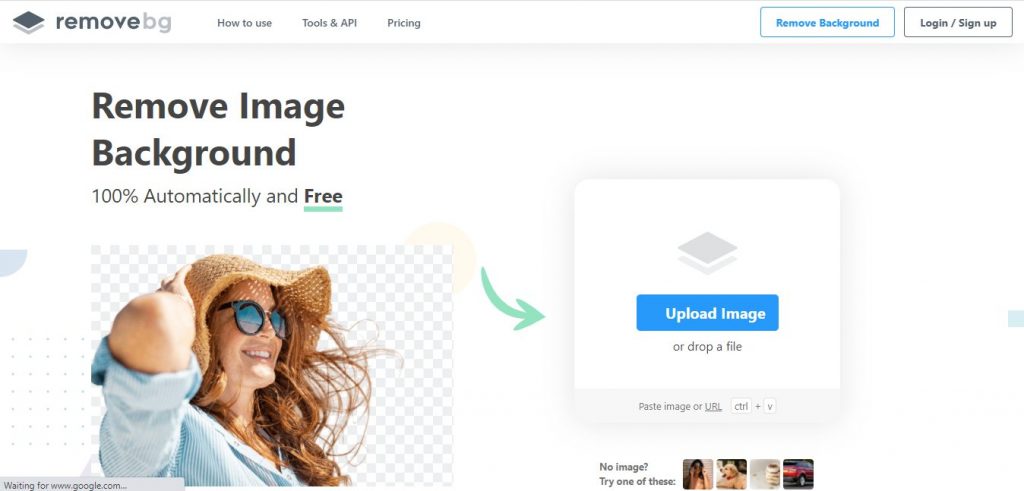
www.remove.bg is a free website for removing the background. It is AI that processes the data within seconds. It is available for all kinds of users, from amateur individuals to professional photographers and users.
2. Add your image to remove bg
Access the remove. Bg website and upload your image at the prompt. You can also use one of the available pictures from the website’s database. Your image will be up in five seconds.
3. Download your image without background
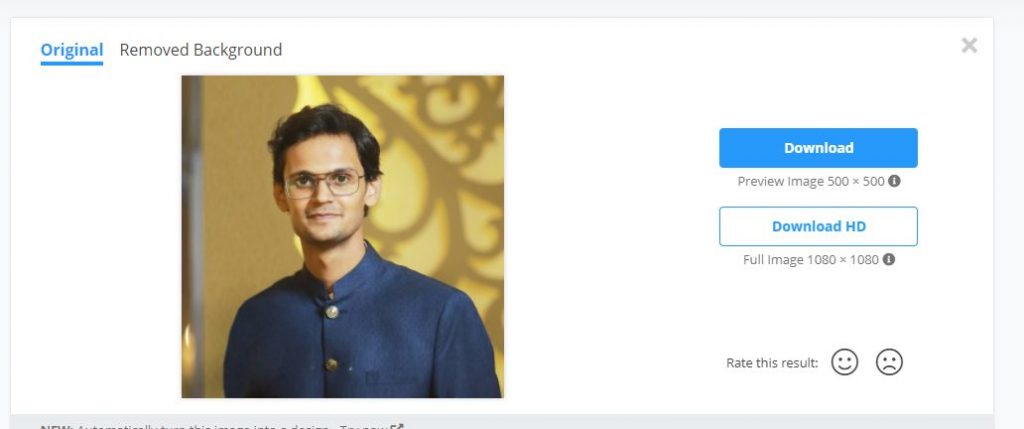
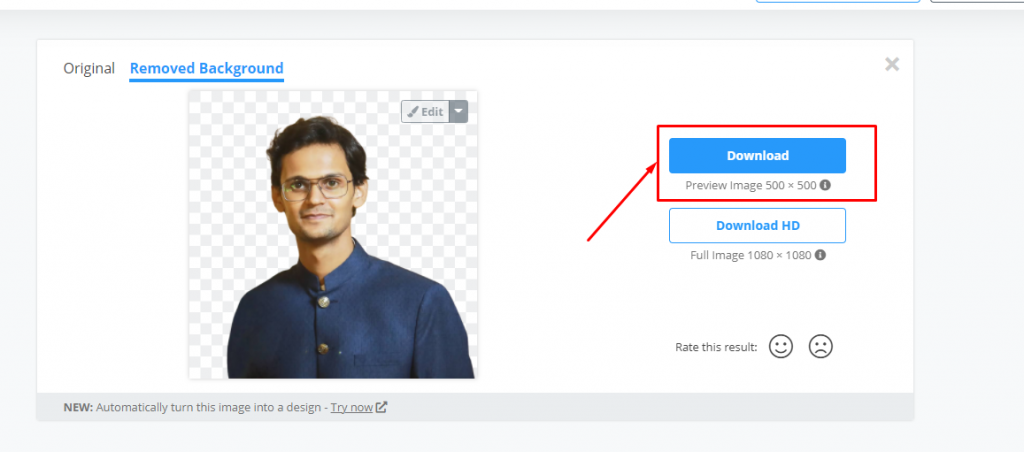
Once the file is processed, you can download it to your PC and save it in the folder of your choice.
The file will be saved as a PNG file extension unless you want some other format for it. The Save As prompt offers several options, so choose the one that suits you.
4. Open Canva and Upload your Image
Canva is one of the leading tools online for editing pictures. It offers myriad options and is free with more options in the premium version once the file a remove bg is saved on your PC. Open www.canva.com and upload your file from the system over there.
The image you choose must be in one of these formats: JPEG, PNG, or GIF. Also, make sure that if you are importing an image with text, words cover no essential elements of your design. Additionally, photos taken using a cell phone may not produce good results when used for large prints or logos—you should experiment with editing them before exporting them.
5. Enjoy FREE removing the background in canva!
Unless you can subscribe to the premium version of Canva, it is not easy to remove the background from your photos on Canvas free version so unless you go Premium, using other tools like remove.bg become a necessity.
There are stick photos on both sites for your utilization as well but for personal projects, follow our step-by-step guide and edit your pictures in no time!