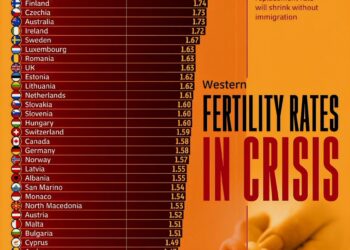Select Language:
If you own an HP Envy Touchscreen Laptop (model 17-cg1075cl), you might find yourself needing a new AC adapter from time to time. The original model for your laptop is the TPN-LA14 with the part number L23960-001. This adapter is rated at 65 watts, with an input range of 100-240 volts and an output of 19.5 volts at 3.33 amps, and it has a blue tip.
Recently, you may have come across a new adapter model called TPN-LA16 (part number L25298-001) that has the same specifications and a blue tip. You might wonder if this new adapter is interchangeable with your original one and whether it’s safe to use it with your laptop.
Here’s what you need to know:
-
Check the Specs: Both adapters have to have the same voltage (19.5V) and current (3.33A) ratings to function safely. Since both adapters are rated at 65 watts, you’ve already checked the most critical elements.
ADVERTISEMENT -
Connector Type: Both adapters have a blue tip, which indicates compatibility in terms of fitting. This is a good sign that they will connect properly to your laptop.
-
Safety Standards: Ensure that the new adapter meets safety standards and is from a reputable manufacturer. Using a low-quality adapter could potentially harm your laptop.
-
User Reviews: Before making the switch, consider looking up reviews or feedback about the TPN-LA16 adapter. This can give you insight into other users’ experiences.
- Test the Adapter: Once you’ve confirmed compatibility, connect the new adapter to your laptop. Monitor the temperature of both the adapter and the laptop during the first few uses. If everything feels normal, you should be in the clear.
Accepted Solution: Yes, the TPN-LA16 adapter can be safely used with your HP Envy Touchscreen Laptop (17-cg1075cl) as long as you ensure it meets the same specifications and comes from a credible source.
By taking these steps, you can confidently use your new adapter without damaging your laptop.