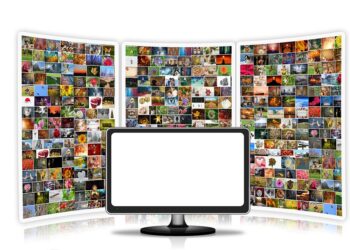Select Language:
If you’re trying to access hands-on labs in the AWS Cloud Technical Essentials course on Coursera but find that they’re unavailable during your free trial, you’re not alone. This is a common situation across many platforms offering AWS training. While Coursera Plus gives you access to many courses for free, some premium content, like interactive labs, is often restricted to paying members. The message saying, “This lab is available exclusively to subscribers,” confirms this limitation.
This approach is similar to what AWS itself does through AWS Skill Builder. During the free tier, you usually can watch demonstration videos but might not get full access to hands-on labs unless you subscribe. These labs are considered premium content, which is why they often require a paid plan.
So, what can you do? The best option is to wait until your free trial turns into a paid subscription if you’re serious about doing the labs. If you’re eager to get started immediately, here are some ideas:
1. Contact Coursera customer support directly. Sometimes, they can help you upgrade your trial or offer special options.
2. Look for free AWS resources that offer practical experience, like AWS Educate or free workshops. These can give you good hands-on practice without extra costs.
3. Create your own AWS account and attempt to replicate what the labs do. Use the AWS Free Tier to get hands-on experience by setting up your own environments.
Getting real practice is very effective for learning AWS, which is why these labs are so valuable. While they may require a paid subscription, there’s plenty of other free or low-cost ways to gain practical experience. Starting with these alternatives can help you build your skills while you explore the more advanced labs with a paid plan later on.