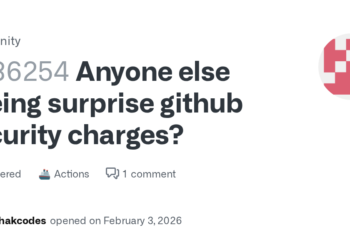Select Language:
If you’re seeing the INVALID_PAYMENT_INSTRUMENT error when trying to access models in Amazon Bedrock, it’s likely due to how AWS handles payment validation and model access. This error usually points to a problem with your payment method associated with your AWS Marketplace agreements.
This often happens for customers in India using AISPL, but other users might see it as well. The error can occur if there’s an issue with your payment setup or if there are restrictions based on your location. Interestingly, some initial requests may succeed before the error shows up. This pattern might be because AWS temporarily allows a few requests while it checks your payment details in the background, then blocks further access if it finds the payment method isn’t valid.
If you can’t change your payment method, the best step is to contact AWS Support. You can open a case under the “Account and billing” category at no charge. By doing this, AWS support can investigate your account situation and help find a solution that works without needing to update your payment info.
Sometimes, switching regions may help, especially if resources or validation processes differ by location. Also, if you’re working with models that don’t require extra marketplace agreements—like Amazon Titan, Mistral AI, or Meta Llama 3 Instruct—you might still be able to access those without payment issues.
For more details, check the official AWS documentation on troubleshooting API error codes or visit AWS support forums for similar cases. These resources can provide additional guidance tailored to your specific situation.