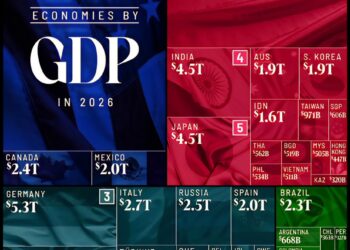Select Language:
If you’re trying to find a notebook model labeled as 15-fd0118ca but can’t locate it, don’t worry—there’s a good alternative that might work just as well. You can look for the HP 15-fd0018ca, which is equipped with an Intel Core i7-1355U processor.
To help you upgrade or better understand this laptop, I recommend checking out the official service manual. You can find it here: Maintenance and Service Guide. Be sure to go to Chapter 1, as it contains detailed information on upgrading the memory.
Based on the manual and common specifications, notebooks with an Intel Core i3-1315U or better processors typically support up to 2x16GB of DDR4-3200 CL22 RAM. This is even though the manual might list the maximum supported memory as only 2x8GB.
For models that have an N200 processor, 16GB of memory is supported in a single slot. So, if your notebook has two memory slots, there’s likely no reason why you can’t install two 16GB modules. That means you could comfortably upgrade your memory to a total of 32GB, giving your laptop a significant performance boost.
Just double-check your specific model’s specifications and ensure compatibility before purchasing new memory modules. This way, you can upgrade your notebook with confidence and enjoy improved performance.