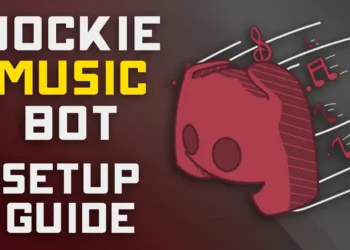ChatGPT Network Error: Due to its immense popularity, ChatGPT is having trouble keeping up with its millions of users worldwide. As a result, many users now face issues when using the AI chatbot, with errors occurring more often than before.
Table of Contents
When using ChatGPT, the conversation can be abruptly halted due to a network error. It’s a hassle, but what exactly causes it? We’ll look at the source of network errors on ChatGPT and how to resolve them.
Causes of ChatGPT Network Error
When using ChatGPT, the conversation can be abruptly halted due to a network error. It’s a hassle, but what exactly when seeking a long response from ChatGPT, you may meet with a network error. The source of the problem could be something as simple as a backend issue, an issue with your internet connection, a browser issue, your IP address being blocked, or too much traffic causing the chatbot to act erratically. Fortunately, there are some solutions that you can attempt.
How To Fix ChatGPT Network Error
Now that the sources of the issue have been uncovered, we can review how each could lead to the difficulty and how it can be corrected.
1. Stop Requesting Long Responsive Excessively
Have you questioned ChatGPT only to be met with an error? Does this occur whenever you pose a more complex or extended request? If so, requesting long replies is likely the source of this problem.
To eliminate this potential issue, it is a good idea to segment your primary query into smaller parts and ask ChatGPT to answer each one independently. To gain a better understanding of how to do this, let’s take a look at an example.
Rather than expecting ChatGPT to generate an extended essay in a single session, request each element independently. For instance, initiate by inquiring the chatbot to compose an introduction for the topic, proceed to the other subheadings sequentially, and ultimately, conclude with a conclusion.
To evade network issues with ChatGPT, you should limit the length of your requests. Nonetheless, the remaining fixes should be implemented if the error persists despite shorter requests.
2. Verify If The Problem Doesn’t Come From OpenAI’s Backend
To verify if the issue is not originating from ChatGPT’s backend, you could go to Down Detector and type in “OpenAI” in the top-right search bar. If the outage graph shows a spike in reported issues, it’s likely the problem comes from the backend.
In the event the culprit of the issue lies in the backend, the only recourse is to wait for OpenAI to make the necessary adjustments, with the error eventually vanishing. Nevertheless, if no one has mentioned the difficulty, the source of the problem might be elsewhere.
3. Check for Problems with the Internet Connection
ChatGPT can be disrupted by a lack of internet connection, an unreliable one, or dropping out in the middle of a conversation. It is advisable to ensure that your network is functioning correctly.
If you’re having difficulty with your internet connection, there are steps you can take to solve the problem. Additionally, you may want to measure the strength and stability of your connection speed.
4. Look Out for Any Browser Glitches
If your device doesn’t show any internet issues, the issue might stem from the browser. You can check this hypothesis by switching browsers and asking ChatGPT the same question. If the same error appears, you’ll know that the difficulty originates from the browser.
If you don’t have the same issue when you use a different browser, it is probably caused by some problem with your primary browser. As a result, you can either switch to another browser to avoid the error or use the following solutions to make it work with your main web browser:
- Get rid of your browser’s stored cache, cookies, and browsing history.
- Determine if any extensions are causing problems and deactivate them.
- If the issue started after making some adjustments, reset the browser’s settings.
The use of technology has brought about a drastic change in the way people communicate with one another. Modern times have seen a shift from traditional methods of communication to digital ones, resulting in a much faster and more efficient exchange of information. This trend has been increasingly prominent in recent years, and its influence continues to grow.
Rather than using the exact words and structure, a rewording of this text could be done: By altering the form of the text without changing its meaning or context, any potential plagiarism can be avoided.
5. Activating or Deactivating Your VPN
If you access ChatGPT with a browser or device with a Virtual Private Network (VPN) enabled, the chances of getting a network error are higher. If you establish the connection through an IP address shared by your VPN, you will probably experience problems with the chatbot.
Are you utilizing a VPN? If so, you can try disabling it. After you have done so, communicate with the chatbot again.
It is possible that OpenAI could suspend your IP address, thus interrupting your access to their servers, should you commit a serious infringement.
By connecting your device to a VPN, you can avoid the possibility of this error from occurring. This will give your device a different IP address, helping ensure that a steady connection is preserved, eliminating the issue.
6. Utilizing ChatGPT At a Later Time
ChatGPT has caused quite a stir worldwide. This can lead to many users attempting to access the servers, which could be the root cause of the frequent network issues.
If the network error persists despite your best efforts, it may be a good idea to take a break from ChatGPT. After a lapse of a few hours, attempt to use the chatbot again and determine if the issue is still present.
You may want to try ChatGPT when it’s not peak hours. This tends to be during the night in the US. The timing might not be the best; however you could have a better probability of encountering the chatbot when fewer people are online.
7. Reach Out to OpenAI Regarding the Problem
If the problem stays, no matter the time of day, report it to OpenAI.
To reach OpenAI’s help center, open your browser and go to OpenAI’s help center. Locate the chat icon in the bottom-right corner and select Send us a message. After that, the chat window will open and you can follow the guidance to connect with an OpenAI representative.
Before starting, you must log in to OpenAI’s website. Also, be aware that ChatGPT support may not be accessible all the time, so be ready for a possible wait before you get a reply.
Resolve the Frustrating Network Problem in ChatGPT
Interruptions in the middle of a dialogue with ChatGPT can be pretty annoying. By utilizing the techniques outlined in this article, you should be able to identify and repair the root problem. If you can’t figure it out, reach out to OpenAI and they will handle it.
What have been the uses of ChatGPT for you so far? Even if you have already taken advantage of its capabilities, you should continue to explore its potential, as it is practically limitless.
It is possible to eliminate plagiarism by altering the form of the text without affecting the meaning or the context. This can be achieved by modifying the arrangement of the words and sentences while preserving the original message.