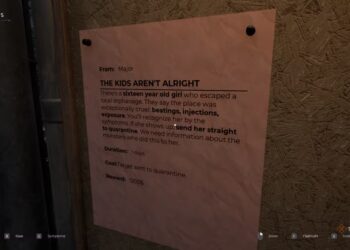Select Language:
Quick Links
Ys X: Nordics offers a wide range of costumes for its two lead characters, significantly enhancing their appearance. Early in the game, you’ll receive a complimentary outfit for Karja. Additional costumes can be unlocked as you progress, though many are tied to downloadable content (DLC).
While these outfits don’t grant any gameplay advantages, many of them look fantastic. If you haven’t purchased DLC, don’t worry—you can still buy some outfits by moving along in the game’s storyline.
How to Obtain Outfits
The majority of outfits and accessories can be obtained through the DLC. If you have any DLC for costumes, follow these steps to access the DLC items in your inventory before you can equip them:
- Press the Main Menu button.
- Navigate to the Inventory section.
- Switch to the DLC tab.
- Select the desired DLC item to unlock the outfits and materials.
How to Change Outfits
In addition to costumes, you can equip up to three different accessories for each character from the Cosmetics section. After you’ve unlocked the outfits, you can equip them by following these steps:
- From the Main Menu, go to the equipment section.
- Scroll down to find the Cosmetics section.
- Select the first option in the Cosmetics section to choose your desired outfit.
- Scroll down and select the other three options to pick the accessories you wish to equip for that character.
Adol and Karja can wear different outfits and hairstyles, but all outfit accessories can be used by either character.
How to Change the Ship’s Design
Along with the characters’ outfits, you will also gain access to various cosmetic items for your ship, called Sandras, through the Sandras Pack DLC. Changing the ship’s appearance, however, requires a different process than changing character outfits.
While you can modify your characters’ costumes anywhere, to update your ship, you must visit a shipwright such as Ulvar on Balta Island. Once you’re at a shipwright’s shop, follow these steps to change your ship’s look:
- Select the Check / Change Ship Loadout option from the shop menu.
- Switch to the Loadout tab.
- Scroll down to the Adornments section.
- Choose up to four cosmetic options for the Sandras from here.