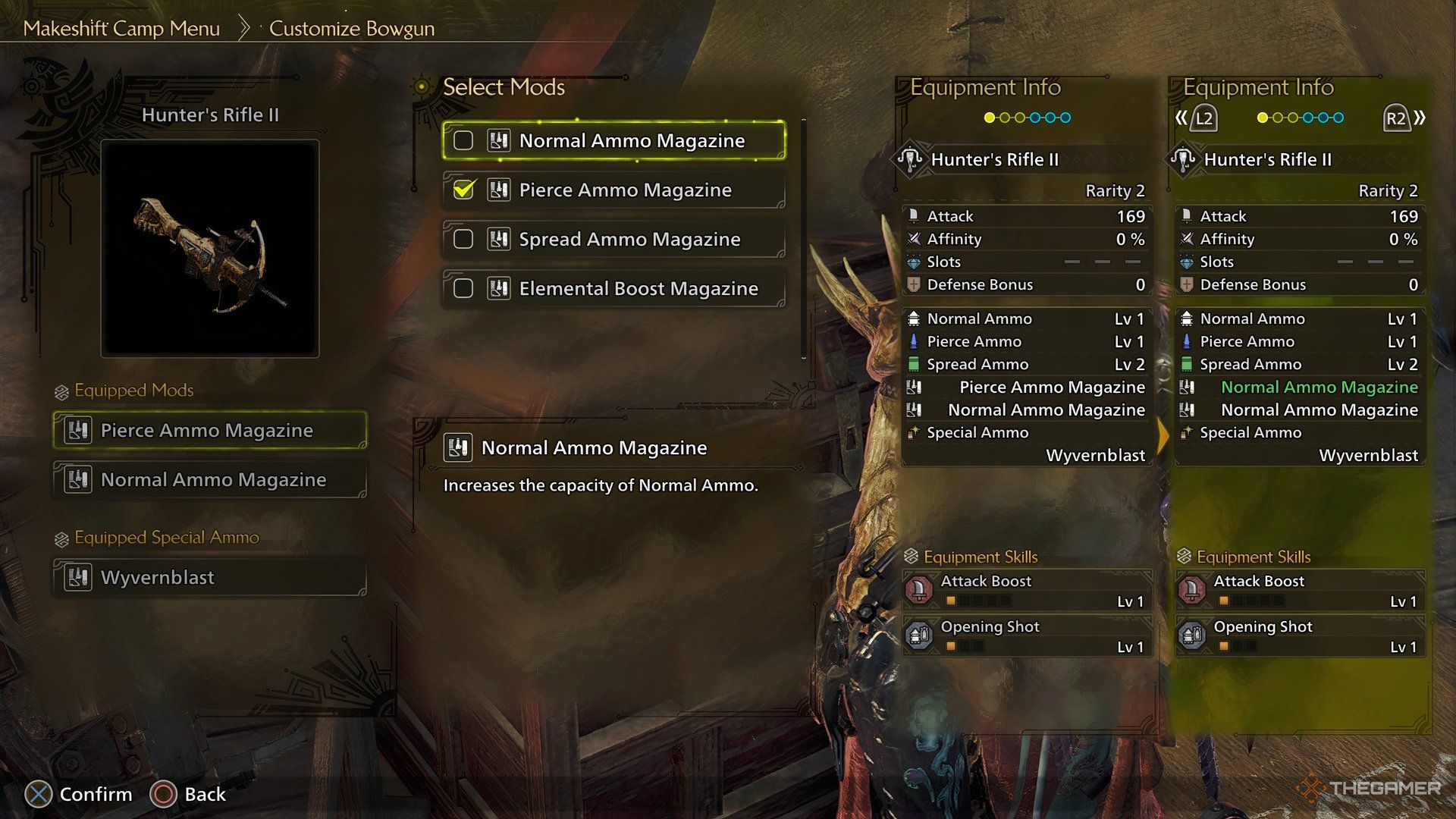Select Language:
What could be better than being up close with the massive creatures of Monster Hunter Wilds? How about keeping your distance and still taking them out! In the game, you have access to 14 different weapons, but only three are designed for long-range combat, with the Light Bowgun being arguably the safest option of the trio.
Focusing on movement and hitting weak spots, the Light Bowgun is probably the most user-friendly among the three ranged weapons, with plenty of opportunities for optimization and flashy techniques. Let’s explore this versatile weapon in more detail!
You can find the specific controls for the Light Bowgun on your platform by navigating to Settings > Info > Play Guide > Weapon Controls > Light Bowgun.
Overview of the Light Bowgun
The Light Bowgun balances between the mobility of the Bow and the Heavy Bowgun. While the Bow offers great agility, the Light Bowgun isn’t far behind. You’ll be dishing out rapid shots, repositioning quickly, and shooting again, creating a dynamic and engaging playstyle.
Your effectiveness with this weapon relies not just on firing as many rounds as possible but on mastering its unique shooting techniques. Key components include effectively utilizing Rapid Fire Mode and taking advantage of Chaser Shots.
We highly suggest spending some time at the Training Camp. Getting familiar with the timing for Chaser Shots, Rapid Fire Mode, and reload mechanics can be hard to manage in the heat of battle for beginners!
Alongside three unlimited ammo types (Normal, which is your basic round; Spread, which fires with a wider angle; and Pierce, which deals damage as it penetrates), you’ll find many craftable and purchasable ammunition types that can be quite effective. Here’s a quick overview:
- Elemental Ammo infuses your shots with elemental damage. Status Ailment Ammo is how you inflict ailments on enemies; unlike other weapons, you can’t access these types intrinsically.
- Slicing Ammo inflicts considerable damage, specifically slicing damage, making it useful for severing tails.
- Recover Ammo heals teammates, primarily valuable in multiplayer situations.
- Tranq Ammo functions like Tranq Bombs, ideal for capturing monsters instead of hunting them.
- Sticky Ammo creates explosive damage capable of knocking foes down if aimed at their heads.
Understanding Critical Range
One important concept to understand when using ranged weapons is Critical Range. When you aim your weapon using the L2/LT button, you’ll notice a targeting reticle in the center of your display. When you’re at the ‘Critical Range’, this reticle will glow orange. If it’s not glowing, you’ll need to either move closer or further away from your target. Shooting outside this range means less damage!
Each ammo type has its own Critical Range! For instance, Spread Ammo, known for its shotgun-like effect, requires you to be closer to your target.
Rapid Fire Mode
A standout feature of the Light Bowgun is its Rapid Fire Mode. You’ll see a gauge under the special ammo bar and above the regular ammo counter on the right side of the screen. This gauge turns yellow when full and blue during reloading, representing your Rapid Fire capacity.
Press the Circle/B button while in the standard mode to activate Rapid Fire Mode, which will be visually evident on the weapon; your hunter will add another magazine to the side of the bowgun.
You can exit Rapid Fire Mode by pressing the Circle/B button again.
When in Rapid Fire Mode, you can either hold down the fire button for continuous shots into an enemy or execute enhanced Chaser Shots.
Only unlimited ammo types can be used in Rapid Fire mode, so you don’t need to worry about wasting your limited ammo!
Chaser Shots
Another essential element of the Light Bowgun’s moves is the Chaser Shot. After firing a round, you can follow up with a Chaser Shot by hitting the Circle/B button again, delivering a more powerful attack using the same ammo.
Chaser Shots should be avoided in quick situations where you need to escape a monster’s attack, as they will momentarily prevent you from moving. Learning a monster’s attack patterns helps determine when it’s safe to utilize Chaser Shots, ensuring smoother hunts.
Moreover, using Chaser Shots will refill your Rapid Fire gauge more than regular shots, making them ideal for maximizing your Rapid Fire output if you’re focusing on pure damage rather than elemental weaknesses or status effects.
Combos and Tips for the Light Bowgun
Customizing Your Bowgun
One of the key features of Bowgun weapons is the ability to customize them and assemble an ammo supply tailored to your specific hunt. To modify a Bowgun, go to the Customize Bowgun menu at any Camp or at a Smithy.
You can equip various mods—provided by the game, no crafting required—that enhance certain features. Some mod types include Magazines, which increase ammo capacity for specific types, allowing for extended firing sessions before reloads are necessary. Different mods offer various benefits:
- Normal Ammo remains highly effective, making the Normal Ammo Magazine a wise choice!
- Pierce Ammo is ideal against large or elongated monsters, maximizing damage with each shot.
- Spread Ammo excels when confronting large monsters with vast weak points.
- Elemental Boost enhances all elemental ammo magazines, particularly useful against foes with notable weaknesses.
- Rapid Fire Magazines benefit builds focused on raw damage instead of elemental effects.
- Special Ammo Magazines provide two shots for your special ammo, excellent for those adept at exploiting their capabilities.
Your selections will ultimately depend on your experience with the Light Bowgun and the specific hunt at hand, with experience being the primary determinant.
Wyvernblast vs. Adhesive Ammo
The Light Bowgun features two unique types of special ammo, which can be activated by pressing Triangle/Y in conjunction with Circle/B. Like the modifications discussed earlier, you can swap these by accessing the Customize Bowgun page at a Camp or Smithy.
- Wyvernblast sets an explosive flare that detonates upon contact, whether struck by you or an enemy. It’s particularly useful for grounding monsters that prefer close combat, and you can easily trigger these detonations with accurate Rapid Fire shots.
- Adhesive Ammo launches a round that sticks to a monster upon impact. After a short duration, it explodes—similar to Slicing Ammo—but its damage is contingent on how many shots you land while it’s attached. This works exceptionally well on less mobile targets, allowing for greater accuracy and punishment when they’re immobilized or down.
Both ammo types have their respective advantages, but Adhesive Ammo tends to be more versatile. Therefore, if you’re seeking a solid recommendation, Adhesive Ammo is the way to go.
Both special ammo types have a cooldown period. Unlike Rapid Fire Mode, you cannot reduce this cooldown by attacking. To check if your special ammo is ready, look above the Rapid Fire gauge for the symbol indicating your Special Ammo, while the symbols on the right denote your Focus Strike ammo.