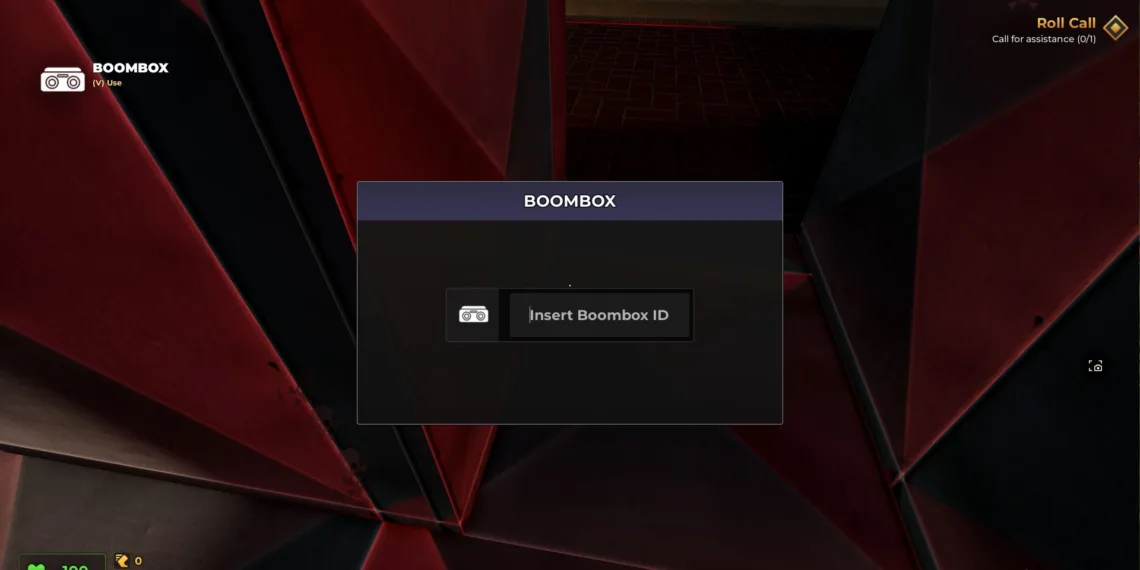Select Language:
Roblox’s Evade is an intense game of chase where large meme images, known as Nextbots, hunt you down before the clock runs out. Players can either go solo or assist others by reviving them. There are also various purchasable items in the shop to make survival easier.
One of the standout items is the Boombox, which lets you blast your favorite songs during gameplay. Whether you want to share the tunes with friends or enjoy them solo, here’s a simple guide to using it.
How to Acquire the Boombox
To get the Boombox, you need to purchase the Boombox gamepass for 300 Robux. You can find it in the in-game store under the Robux section or in Evade’s store in the main Roblox menu. After buying it, equip the Boombox by heading to your Cosmetics within the Character Loadout and placing it in either slot one or slot two.
How to Use the Boombox
To activate the Boombox during a round, just press ‘V’ to open the Boombox menu, or if you have the Boost Pack, hit ‘H’. Here, you can enter the song ID you want and press ‘Enter’. The song will keep playing until you input a new ID or hit ‘Enter’ on an empty ID box.
To find Roblox Song IDs, a quick online search will lead you to either a specific song or to various websites that have organized lists of IDs.
Be cautious—playing songs that contain inappropriate language or explicit content can lead to a ban.