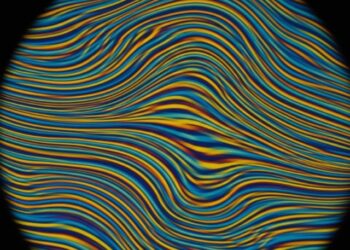Select Language:
The Evolution of Gaming Practice Modes
Remember when gaming meant rushing to the arcade, dropping in a quarter, and diving right into action without any prep? With other players waiting for their turn, who had time to practice, right? But then came home consoles, and practice modes slowly became essential. Now, it’s hard to think of our beloved games without them, especially Marvel Rivals.
The practice suite in Marvel Rivals is packed with features designed to level up your skills. You can start with the basics in the Tutorial mode, refine your techniques at the Practice Range, and even challenge yourself in Practice Vs. AI or Doom Match. We suggest exploring these training modes—you might find them truly Marvel-ous!
Overview of Practice Modes in Marvel Rivals
As of January 20, 2025, with the full release and the beginning of Season One, several practice modes have been upgraded and expanded. This guide has been updated to include new practice options, training modes, and helpful tips for mastering controls.
There are four main practice modes in Marvel Rivals:
- Tutorial
- Practice Range
- Doom Match
- Practice Vs. AI
Each mode has a specific purpose to help you get the hang of the game.
Tutorial Mode
The Tutorial mode serves as a hands-on introduction to the fundamentals of Marvel Rivals. It contains four segments designed to teach you everything from basic controls to the intricacies of each character’s role:
- Basic Tutorial: Play as The Punisher and grasp the game’s fundamental controls.
- Hero Tutorial: Switch between various heroes to learn the specifics of different roles like Duelist, Vanguard, and Strategist.
- Domination Tutorial: Familiarize yourself with gameplay mechanics on Domination maps.
- Convoy Tutorial: Discover how to tackle Convoy missions.
The Practice Range
The Practice Range is where you can take a closer look at your hero’s abilities. This area features various locations where you can engage in different types of training. Here are some of the training areas available:
- Target Practice Area
- Support Training Area
- Team-Up Practice Area
- Range Practice Area
- Building Destruction Zone
- Hero Target Practice Area
- Timed Practice Range
Doom Match
In Doom Match, you can compete against other players in an infinite respawn setting, where the goal is simple: rack up as many kills as possible. You can choose any hero, and each death will lead to a quick respawn.
This is a fantastic opportunity to experiment with your hero’s abilities against real opponents without the pressure of objectives.
Practice Vs. AI
Practice Vs. AI allows you and your online team to pit yourselves against AI foes in a Quick Match. Choose from three difficulty settings: Easy, Medium, or Hard.
Navigating the Practice Range
Using modes like Tutorial, Doom Match, and Practice Vs. AI is straightforward. However, the Practice Range offers extensive features tailored to enhance your training experience. You’ll find several areas designed for various training styles:
- Target Practice: Head left and down the stairs from the spawn room to practice attacking enemy bots.
- Support Training: Go right from the spawn room to practice healing allies.
- Team-Up Practice: Located to the right or left, this area helps you practice team-up abilities.
- Range Practice Area: Here, focus on ranged attacks with a guided meter on the ground.
- Building Destruction: Learn how to scan and destroy structures.
- Hero Simulation: Attack enemy heroes directly outside the spawn area.
- Timed Practice: Set customizable sessions against bots or enemy heroes.
Practice Settings
When paused, you can adjust specific training parameters under Practice Settings. Here are some features you can toggle:
- No Ability Cooldown: Use abilities without any waiting period.
- Friendly Fire Mode: Allow damage to friendly heroes during practice.
Timed Practice Range Features
At the Timed Practice Range, you can customize your practice sessions with options like:
- Hero Spawn Selection
- Target Distance
- Fixed or Dynamic Distance
- Target Movement and Speed
- Duration
- Background Music
This is an ideal setting to practice all your hero’s abilities quickly.
Power-Up Spaces
Power-Up Spaces enhance your hero’s abilities as you step onto them. Some appear during regular gameplay, while several can be found in the practice area. Here are a few:
- Ultimate Charge Space: Charges your ultimate attack instantly.
- Health Space: Restores a portion of your health.
- High Jump Space: Propels you into the air, allowing you to reach elevated areas.
Learning About Your Hero
To gain a deeper understanding of your hero, check out their Hero Profile. Each profile includes:
- Overview: Basic info, difficulty ratings, and character models.
- Cosmetics: Customize your hero’s appearance.
- Abilities: Detailed move lists and techniques.
- Lore: Background stories for each hero.
- Proficiency: Track achievements to unlock cosmetics.
Focusing on the Abilities section of your hero profile can help you learn the specifics of their skills.
Utilizing the Abilities List
Your hero’s Abilities List is an invaluable tool for mastering their skills. It includes:
- A list of all your hero’s skills (Normal Attacks, Abilities, Team-Up Abilities).
- Click on any skill to see a demonstration video.
- The Suggested Combo section shows you effective combos that incorporate different skills.
By understanding and utilizing these resources and training modes, you can master Marvel Rivals and enjoy a more enriching gaming experience.