Fake notifications are growing at a rapid rate and invading our privacy by getting into our smartphones and personal computers to inject fake advertisements.
What are Fake Notifications?
Fake Notification is a way to trap the user to make it look like an original one. It is usually sent on Personal computers, Macs, and Smartphones to get clicks by showing fake advertisement that redirects a user to any random website for the sake of traffic or gain clicks.
These scammers use famous names such as Amazon, BestBuy, and Ali Express by showing a fake push notification that usually offers interesting news or coupons, which attracts a user to click on it.
Today, we will talk about the 5 ways you can protect yourself from this scam;
1. Check your Browser Notification List
Usually, people get random notifications which they never signed up for, to protect yourself from such notification, we would suggest having a look at the Notification list in your browser, by doing the following;
How to disable Notification in Google Chrome on PC
Follow these stops to disable it completely
Total Time: 2 minutes
Open Google Chrome
Go to Settings
Then on the left side, click “Privacy and security“
Click “Site Settings“
Scroll Down to “Notifications“
Turn Websites can send your notification off.
Once it is off, you won’t be getting any spammy notifications in your browser.
2. Never Allow Notification Prompt
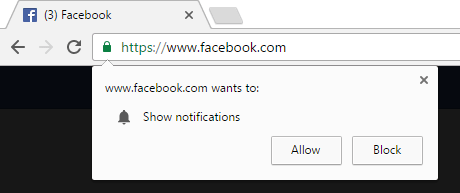
Usually, people click this option and they regret it later. Many users click allow thinking it is a cookie policy prompt, but end up getting into a bad trap of unlimited spam network. Try to deny this always.
3. Keep a Good Premium Antivirus

Keeping a good antivirus would keep your Smartphone and PC secure because a good premium antivirus would mark such website as malicious before they could even start showing your spammy notifications. Above all, a good antivirus would also click out fake notifications apps and spam from your computer.
You can have a look at top 10 best antivirus for 2021 as well.
4. Keep using Google Chrome
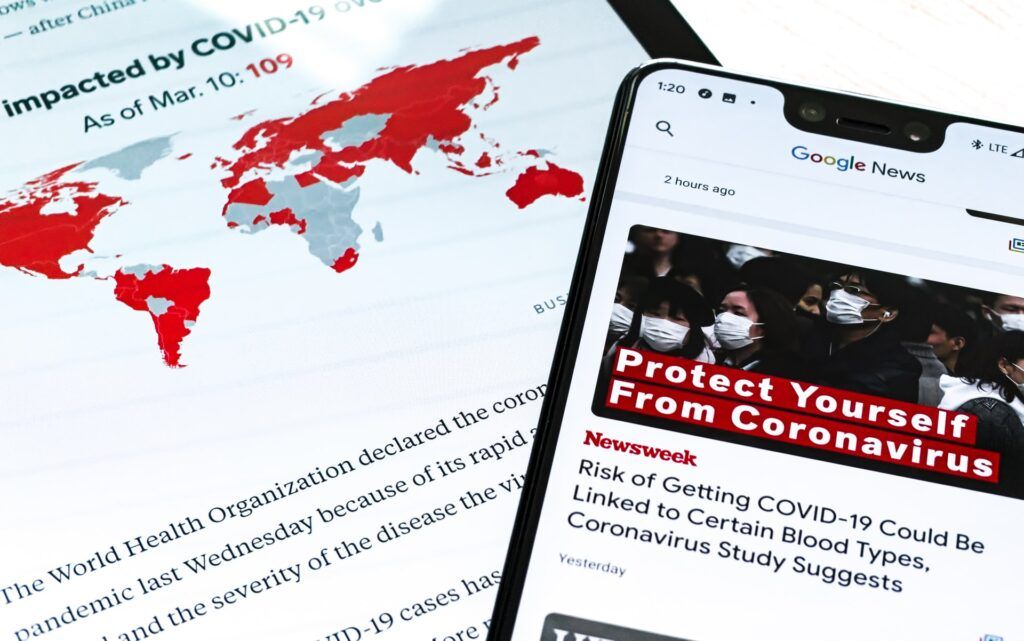
As told in a blog by Google Chrome, that by default Chrome is blocking all sorts of notifications to protect users from falling into this fraudulent trap.
Meanwhile, Mozilla Firefox, Apple Safari, Opera, and others are still allowing notification prompts to several users all around the world. Chrome is still the safest among them when it comes to battling fake notifications.
5. Use Malwarebytes Browser Guard (Chrome Extension)
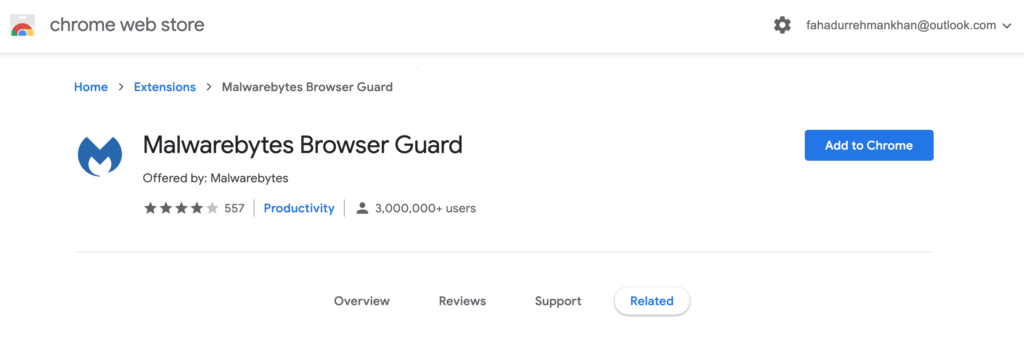
To add an extra layer of security, as we have recommended using Google Chrome to ensure the highest possible security, to make it more solid, we would suggest installing Malwarebytes Browser Guard, an excellent free chrome extension that protects you 24/7.
Make sure to implement these steps and stay secured from these kinds of fake notifications. If you want to add more to it, don’t forget to drop your opinions in the comments box below.

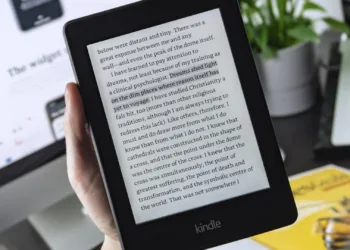


![Apple Ring: Price, Release Date and Everything We Know [year] 12 apple ring](https://www.digitalphablet.com/wp-content/uploads/2024/02/apple-ring-350x250.jpeg)



![Best Youtube Video Downloader (for 1080, 4k Quality) [year] 15 A smartphone with a logo of youtube](https://www.digitalphablet.com/wp-content/uploads/2024/04/a-smartphone-with-a-logo-of-youtube-stockpack-pexels-350x250.jpg)