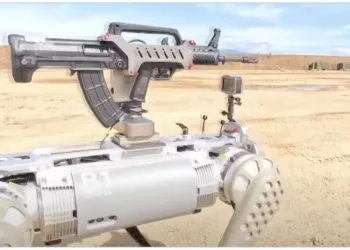Prompt tuning is a fascinating aspect of working with AI language models, enhancing their performance on specific tasks by adjusting the input prompts. We will guide you through what prompt tuning is, its importance, and how to implement it using soft prompts and OpenAI fine-tuning.
Understanding Prompt Tuning
![Prompt Tuning: What Is It and How to Do It? [With Soft Prompts + OpenAI Fine Tuning] 2 Understanding Prompt Tuning](https://www.digitalphablet.com/wp-content/uploads/2024/05/Understanding-Prompt-Tuning-jpeg.webp)
Prompt tuning involves modifying the input prompts given to AI language models to achieve better performance on particular tasks. Instead of changing the model’s parameters, you tweak the way questions or statements are presented to the model. This process helps in aligning the AI’s responses more closely with desired outcomes.
The Importance of Prompt Tuning
![Prompt Tuning: What Is It and How to Do It? [With Soft Prompts + OpenAI Fine Tuning] 3 Fine tuning vs Prompt Engineering](https://www.digitalphablet.com/wp-content/uploads/2024/05/Fine-tuning-vs-Prompt-Engineering.webp)
Prompt tuning is crucial for several reasons. It enhances the accuracy and relevance of the AI’s responses without requiring extensive computational resources. By refining prompts, you can:
- Improve the model’s performance on specific tasks.
- Ensure more accurate and contextually relevant outputs.
- Customize the AI for various applications without modifying the underlying architecture.
What Are Soft Prompts?
Soft prompts are continuous embeddings that are optimized to guide the model towards producing desired outputs. Unlike traditional hard prompts, which are static text-based instructions, soft prompts are learned representations that can be more effective in steering the model.
![Prompt Tuning: What Is It and How to Do It? [With Soft Prompts + OpenAI Fine Tuning] 4 hard vs soft prompt](https://www.digitalphablet.com/wp-content/uploads/2024/05/hard-vs-soft-prompt-jpg.webp)
How to Use Soft Prompts
Using soft prompts involves a few key steps:
1. Identify the Task
First, clearly define the task you want to improve. This could be anything from generating creative content to answering specific types of questions accurately.
2. Generate Initial Prompts
Create a set of initial prompts that are likely to guide the model towards the desired outputs. These can be simple text prompts related to your task.
3. Embed the Prompts
Convert these text prompts into embeddings using the AI model. These embeddings will serve as the initial soft prompts.
4. Optimize the Prompts
Use a training process to optimize these embeddings. The goal is to adjust the soft prompts so that they better align with the desired task outcomes. This involves:
- Feeding the model a combination of inputs and observing the outputs.
- Adjusting the embeddings to minimize errors and improve performance.
5. Evaluate and Iterate
After optimizing, evaluate the performance of the model with the new soft prompts. If the results are not satisfactory, iterate the process to further refine the prompts.
OpenAI Fine Tuning
OpenAI fine-tuning takes this process a step further by allowing adjustments to the model’s parameters. Here’s how you can fine-tune an OpenAI model:
1. Prepare Your Dataset
Gather and preprocess a dataset that reflects the tasks you want the AI to perform better. Ensure that your data is clean, well-organized, and representative of the desired outputs.
2. Use the OpenAI API
Leverage the OpenAI API for fine-tuning. This involves uploading your dataset and specifying the desired configurations for the tuning process.
3. Train the Model
Initiate the training process through the API. The model will adjust its parameters based on your dataset to improve its performance on the specified tasks.
4. Test and Refine
After training, test the fine-tuned model with real-world inputs to assess its performance. Make any necessary adjustments and repeat the fine-tuning process if needed.
Combining Soft Prompts with OpenAI Fine Tuning
For optimal results, you can combine soft prompts with OpenAI fine-tuning. This hybrid approach ensures that you leverage both the immediate contextual benefits of soft prompts and the deeper, parameter-based improvements from fine-tuning.
Steps to Combine Both Methods:
Initial Soft Prompt Tuning:
- Start with creating and optimizing soft prompts as described earlier.
Fine-Tune the Model:
- Use the optimized soft prompts and your dataset to fine-tune the model via the OpenAI API.
Evaluate Combined Results:
- Test the model’s performance using the optimized soft prompts post-fine-tuning to ensure the best possible outcomes.
Iterate as Needed:
- Continuously evaluate and refine both the soft prompts and fine-tuned model based on real-world performance.
Practical Applications
Customer Support
By tuning prompts, AI models can provide more accurate and helpful responses in customer support scenarios, leading to higher customer satisfaction.
Content Creation
Prompt tuning helps in generating more relevant and creative content, making AI a useful tool for writers and marketers.
Data Analysis
In data analysis, prompt tuning ensures that the AI provides precise and contextually appropriate insights, aiding better decision-making.
Prompt tuning, especially when combined with soft prompts and OpenAI fine-tuning, is a powerful method to enhance the performance of AI language models. By following the steps outlined above, you can tailor the outputs of these models to better suit your specific needs, improving accuracy and relevance across various applications.

![Prompt Tuning: What Is It and How to Do It? [With Soft Prompts + OpenAI Fine Tuning] 1 prompt tuning](https://www.digitalphablet.com/wp-content/uploads/2024/05/prompt-tuning-1140x651.webp)