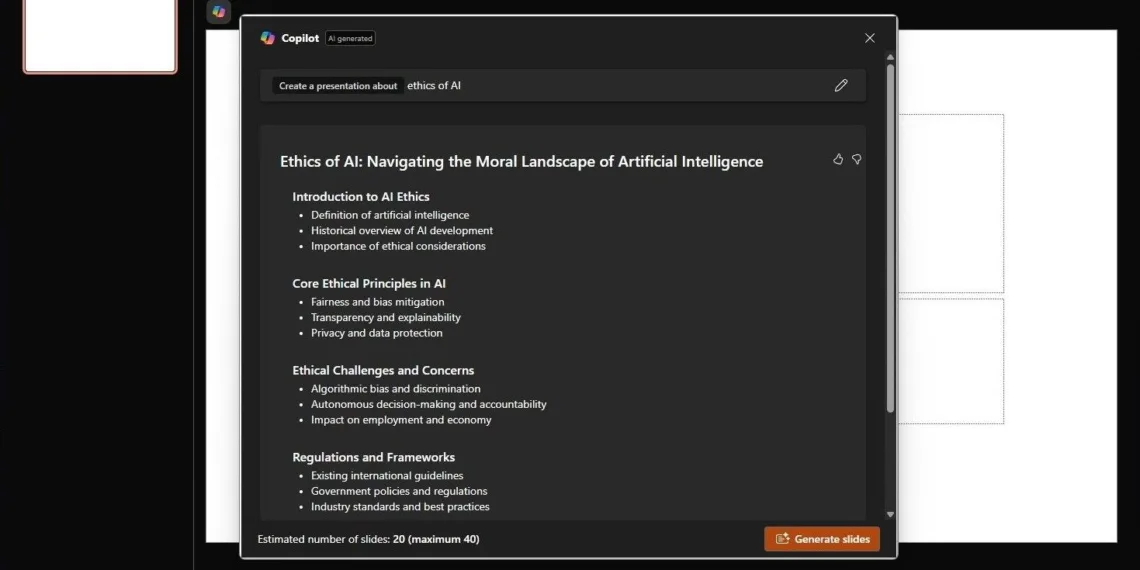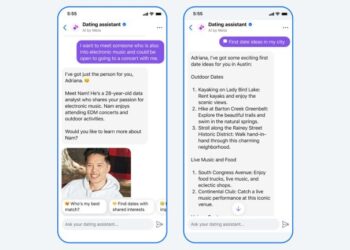Select Language:
Crafting an impressive presentation can be time-consuming, but with the help of AI, it becomes much easier. PowerPoint’s Copilot handles the tedious aspects, allowing you to concentrate on your delivery. It’s proven effective, and I’m not looking back.
### Start Fresh with New Presentations
Even the best ideas can feel paralyzing when faced with a blank slide. Here’s where PowerPoint’s Copilot comes into play. It helps overcome this initial obstacle by generating complete presentations from just a simple prompt. You can specify the topic, and Copilot will craft a foundational structure with pertinent slides.
For instance, if I need to discuss the ethics of artificial intelligence, I can simply input that phrase into Copilot. It will generate an outline that includes slides on ethical principles, challenges, and regulatory issues. However, this tool isn’t limited to just creating templates; it goes further by filling the slides with relevant content, such as text, images, and suggested layouts. It’s almost like having a research assistant who has already done the hard work for you. You’ll still need to personalize the content to suit your specific perspective, incorporating your insights and data.
Additionally, Copilot is also beneficial for brainstorming and generating content based on the main points you provide. This feature has been immensely helpful for breaking through creative blocks and ensuring that my presentations are comprehensive and informative. Essentially, Copilot provides a strong foundation that I can further develop, saving me significant time on initial research and slide creation, and letting me focus on the more crucial elements of my presentation.
### Organize and Improve Your Slide Decks
We’ve all faced the daunting task of managing a cluttered slide deck overflowing with bullet points and disorganized information. Copilot can transform this chaos into a cohesive and engaging presentation. You can also use it to refresh existing presentations that may have outdated content or confusing designs.
It scrutinizes your current slide deck and proposes ways to enhance the structure and flow. Copilot can categorize related slides, create section headers, and suggest a logical sequence that facilitates comprehension for your audience. This organizational overhaul ensures that key points are clearly conveyed without overwhelming viewers with too much information.
When it comes to refining the content, Copilot assists in condensing and clarifying your slides. For instance, if a slide is loaded with text, it can suggest methods to break it into more digestible parts. Suggestions might include using bullet points, adding visuals, or spreading content across multiple slides. On the design front, it recommends images, icons, and charts to enhance your content. If your presentation aesthetics appear dull, it can suggest design elements and animations to make slides more engaging. Additionally, Copilot helps maintain consistency with your branding by ensuring uniformity in fonts, colors, and styles.
### Summarize Presentations and Extract Insights
Copilot makes the task of summarizing lengthy presentations or extracting key insights from complex slide decks a breeze. When trying to quickly capture essential points from an extensive presentation, Copilot generates concise summaries that highlight the main takeaways from each slide—or from key slides in a deck.
This feature is particularly handy when reviewing colleagues’ presentations or when I need a quick refresher on a subject. Beyond just summarizing, Copilot can also help draw important insights. It can analyze data, interpret charts and graphs, and reveal trends and patterns that may not be readily apparent. These insights not only serve as valuable takeaways but can also deepen the substance of your own presentation.
Overall, Copilot in PowerPoint offers outstanding support with its intuitive design recommendations, content generation abilities, and AI-driven insights. It’s more than just a tool; it feels like a collaborative partner guiding me at every step. However, I believe it’s essential to view AI as a creative companion—human creativity and intelligence bring extra significant value to the table.