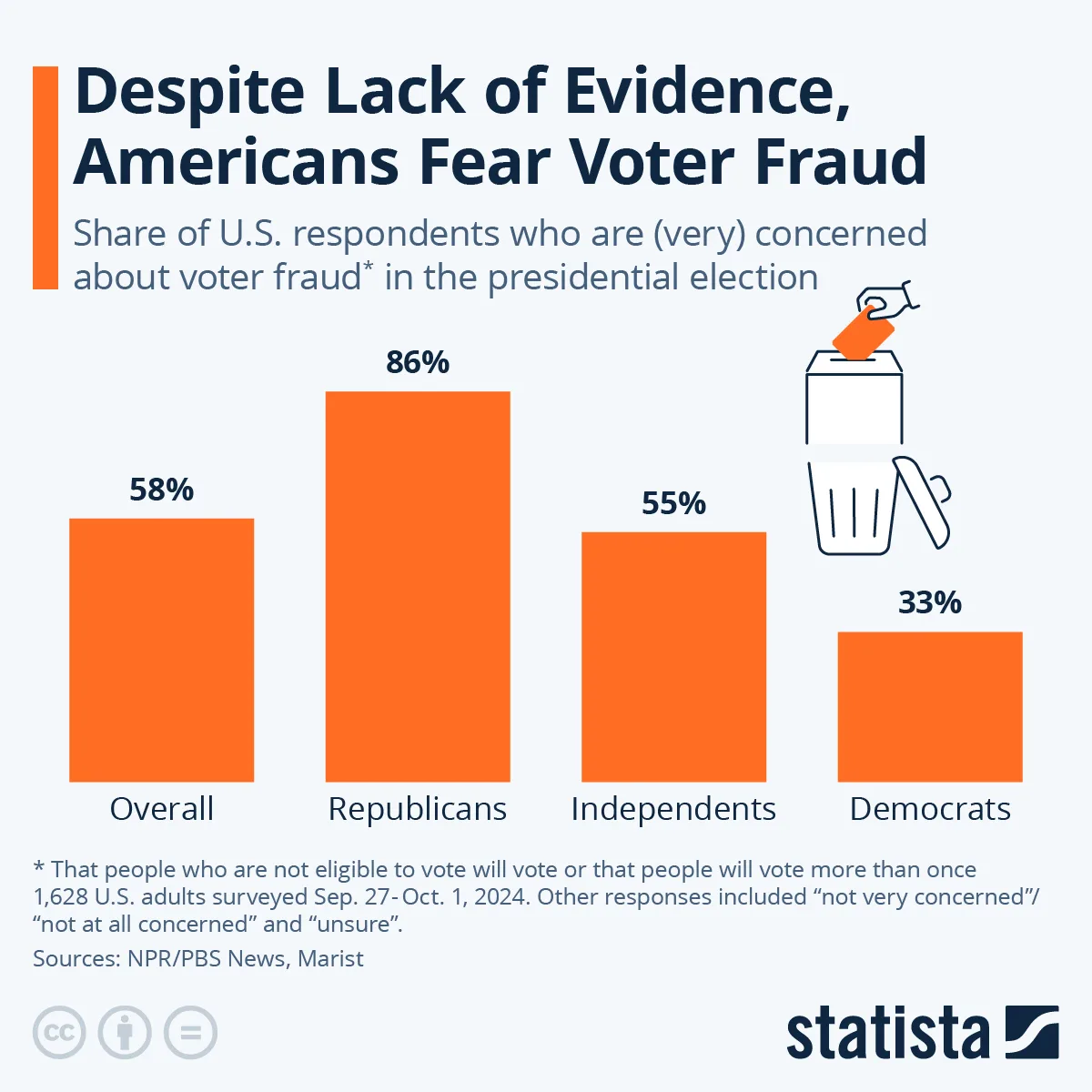Select Language:
Building or purchasing a gaming PC can be a daunting task, especially when considering budget constraints and performance needs. With various components and configurations available, understanding the cost of a decent gaming PC is crucial for prospective builders and buyers. This article outlines the expected expenses and options for assembling a capable gaming system.
Factors Affecting the Cost of a Gaming PC
Understanding the components that contribute to the overall cost of a gaming PC is essential. Here are the main factors that influence prices:
1. Core Components
Central Processing Unit (CPU):
- Entry-level CPUs: $100 – $200
- Mid-range CPUs: $200 – $400
- High-end CPUs: $400 and up
Graphics Processing Unit (GPU):
- Entry-level GPUs: $150 – $250
- Mid-range GPUs: $250 – $600
- High-end GPUs: $600 and up
Motherboard:
- Basic motherboards: $50 – $150
- Feature-rich motherboards: $150 – $300
2. Additional Components
Memory (RAM):
- 8 GB: $40 – $80
- 16 GB: $80 – $150
- 32 GB: $150 and up
Storage:
- HDD (1TB): $30 – $60
- SSD (500GB): $50 – $100
- NVMe SSD (1TB): $100 – $200
Power Supply Unit (PSU):
- Basic PSU: $30 – $80
- High-efficiency PSU: $80 – $150
Case:
- Minimalistic cases: $40 – $80
- Premium cases: $80 – $200
3. Peripherals and Accessories
If you’re starting fresh, peripherals can add to your gaming budget. Consider these average prices:
- Monitor: $100 – $500
- Keyboard: $20 – $200
- Mouse: $10 – $150
- Headset: $20 – $300
4. Software Costs
- Windows Operating System: $100 – $150
- Game subscriptions (like Xbox Game Pass): $10 – $15/month
Total Cost Estimates for Different Gaming Levels
Here’s a breakdown to help gauge the expected costs for various gaming tiers:
Budget Gaming PC (around $600 – $800)
- CPU: Entry-level
- GPU: Entry-level
- RAM: 16 GB
- Storage: 1TB HDD + 500GB SSD
- Peripherals: Basic monitor, keyboard, and mouse
Mid-range Gaming PC ($800 – $1,500)
- CPU: Mid-range
- GPU: Mid-range
- RAM: 16 GB or 32 GB
- Storage: 1TB SSD
- Peripherals: Decent monitor, mechanical keyboard, gaming mouse
High-end Gaming PC ($1,500 and above)
- CPU: High-end
- GPU: High-end
- RAM: 32 GB or more
- Storage: NVMe SSD (2TB)
- Peripherals: High-refresh-rate monitor, top-tier keyboard, premium mouse
Where to Find Deals and Discounts
Shopping for a gaming PC doesn’t have to break the bank. Consider these avenues for finding bargains:
- Online Retailers: Amazon, Newegg, and Best Buy often have price cuts and deals.
- Local Shops: Visit local computer stores for potential discounts.
- Second-Hand Market: Websites like eBay and Craigslist can offer used components at lower prices.
- Sales Events: Look for discounts during Black Friday, Cyber Monday, and Back-to-School sales.
Building vs. Buying a Pre-built Gaming PC
Another important decision is whether to build your own PC or buy a pre-built one. Here’s a quick comparison:
Building Your Own PC
Pros:
- Customization: Choose each component based on preferences.
- Cost-effectiveness: Potentially cheaper than buying pre-built.
- Learning experience: Gain hands-on knowledge about PCs.
Cons:
- Time-consuming: Building can take hours of research and assembly.
- Troubleshooting: You may encounter issues that require tech-savvy skills.
Buying Pre-built PC
Pros:
- Convenience: Ready to use right out of the box.
- Warranty: Typically includes manufacturer warranty.
- Support: Often comes with customer support for troubleshooting.
Cons:
- Cost: High-quality options can be pricier than building.
- Limited customization: May not have the exact components you desire.
By considering these factors and options, you can make an informed decision about the cost-effectiveness of a decent gaming PC tailored to your gaming needs.