A lot of users have been searching about their OK google not working or Hey Google not working, we at Digital Phablet helping you fix it today by giving you the best solution for this problem.
Why my OK Google is not working?
It could be due to several reasons from microphone issues to app issues. We have added all the details and fixes to solve this issue.
When your Okay Google doesn’t work, try out doing these 7 things;
1. Check if your “OK Google” command is enabled
If your smartphone has a Google Assistant, try out these steps to turn it on:
- Hold the Home Button.
- Then tap the Compass (bottom right).
- Tap your Profile Picture or Name (top right).
- Go to Settings, then goto Assitant.
- Scroll down to Assitant Devices and select your device.
- Toggle Google Assistant and turn it on (at the top).
- In the Voice Match section, toggle Access with Voice Match on.
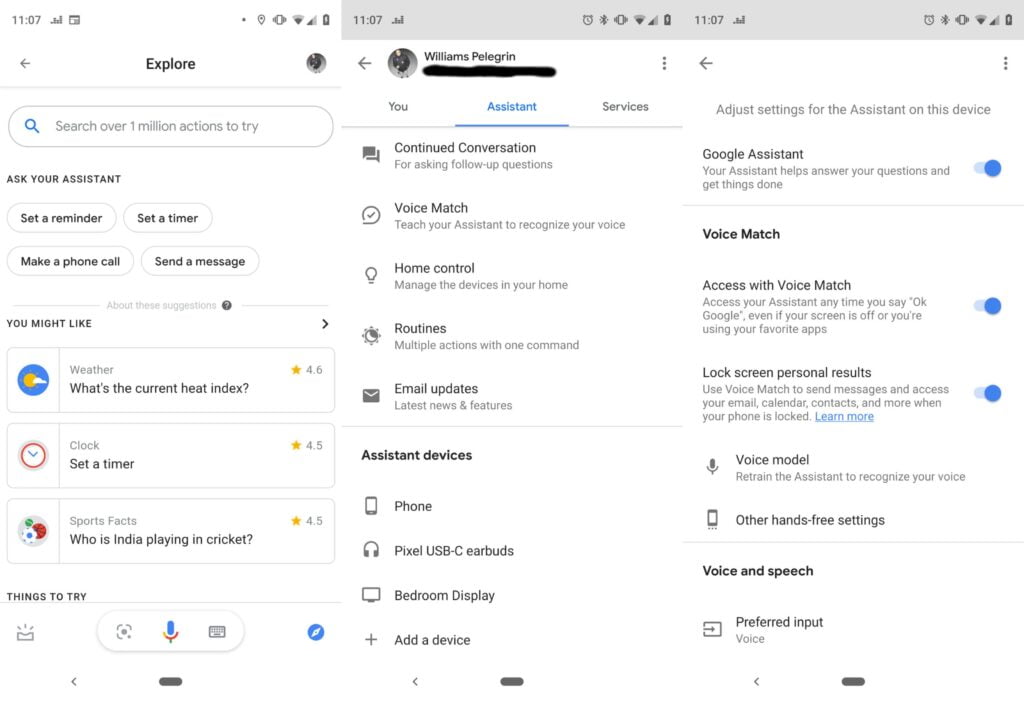
If you’re unable to find Google Assistant (or your don’t have one), try out this method instead:
- Open your Google app.
- Tap More (bottom-right).
- Tap Settings and go to Voice > Voice Match.
- Toggle (Turn on) Access with Voice Match.
2. Also check if your Google Assistant is enabled
If your Hey Google doesn’t work even after the first step, now is the time to check if it is related to Google Assistant; It is the Google Assistant that triggers to OK Google command, it is also a chance that it could have been turned off due to whatsoever reason.
- Tap or hold the Home button.
- If you get prompted to turn on Google Assistant.
- Tap Turn on.
3. Check your Voice Language Settings
There is another reason why it doesn’t work, because you may be speaking the wrong language. So you should also try out setting the default language on Android:
- Open the Google app.
- Tap More (bottom-right corner).
- Tap Settings > Voice > Languages.
- Pick multiple languages (make sure to tap and hold the language) you want as your default input language.
4. Turn off Battery Saver
Battery saving can also cause hindrance in using the voice commands, here is how you can turn off Adaptive battery and Battery saver on Android:
- Open Settings.
- Goto Battery.
- For Adaptive battery: Tap Adaptive Battery, then turn off Use Adaptive Battery.
- For Battery saver: Tap Battery Saver, Tap Turn off now.
5. Update the App or OS
When you do not update your Android OS or the Apps, that cause such things as the latest patches are being beilt to support the latest versions of the Apps and the OS. Make sure your update all the apps from Google Play Store and update your OS from Settings of your smartphone.
6. Re-train the OK Google voice model
Sometimes, Google Assistant needs retraining to recognize your voice better. Here is how to retrain the voice model on Google Assistant: (Google Assistant App is needed).
- Tap or hold Home.
- Tap compass icon (bottom-right).
- Tap your profile picture or Name (top-right).
- If you’re on Google app version 7.1 and below:
- Tap “OK Google” detection then tap Delete voice model and tap OK.
- Turn on Say “OK Google” any time.
- Follow the flow to recognize your voice.
- If you’re on Google app version 7.1 and below:
- Tap Settings, then go to Assistant.
- Tap Voice Match.
- Tap Teach your Assistant your voice again, then go to Retrain (to confirm).
- Follow the flow to recognize your voice.
If you don’t have Google Assistant, here is how to retrain voice model on Google App:
- Open your Google app.
- Tap More (bottom-right).
- Tap Settings then tap Voice and then tap Voice Match.
- Tap Delete voice model, then OK to confirm.
- Turn Access with Voice Match on.
- Follow the steps to record your voice.
7. Check your Microphone
If none of these worked, it may be 100% your microphone. Sometimes, the microphone sensors got dusty causing muffled sound effect that may be the cause why it isn’t working.
So did your OK google not working or Hey Google not working problem got solved after trying out these methods? Let us know in the comments section below.
Don’t forget to follow us on Instagram, Facebook and Twitter. Ciao!