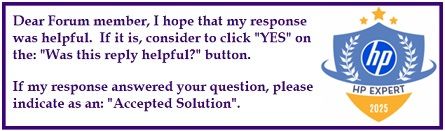Select Language:
If you’re having issues with a laptop that displays a fan error message and then shuts down, here’s what you can do to address the problem and find a good replacement.
First, understand that if your new laptop shows a fan error, it often points to a hardware problem, like a faulty or disconnected cooling fan. This isn’t usually related to software, so restarting or reinstalling software won’t fix it. Since your device is new, the best step is to return or exchange it through the store or reseller where you bought it.
Now, if you’re curious whether your laptop was officially refurbished by HP, here’s how you can check:
- Look at the label on the bottom of the laptop. You’ll find the HP product number (p/n) and serial number (s/n).
- With that information, visit HP’s warranty check page at HP Warranty Check.
- Enter your serial number into the website. If HP recognizes it as an official refurbished or renewed product, you’ll see warranty details. If not, it’s likely refurbished by a third-party reseller.
It’s always a good idea to confirm what exactly you’re getting before making a purchase. If you receive a replacement, consider running the HP Hardware Diagnostics tool to check all the hardware components. This helps ensure the fans, memory, and storage are working properly before you rely on the laptop for your work.
Remember, returning a faulty device for a proper replacement or refund is the best way to make sure you’re working with a reliable machine.