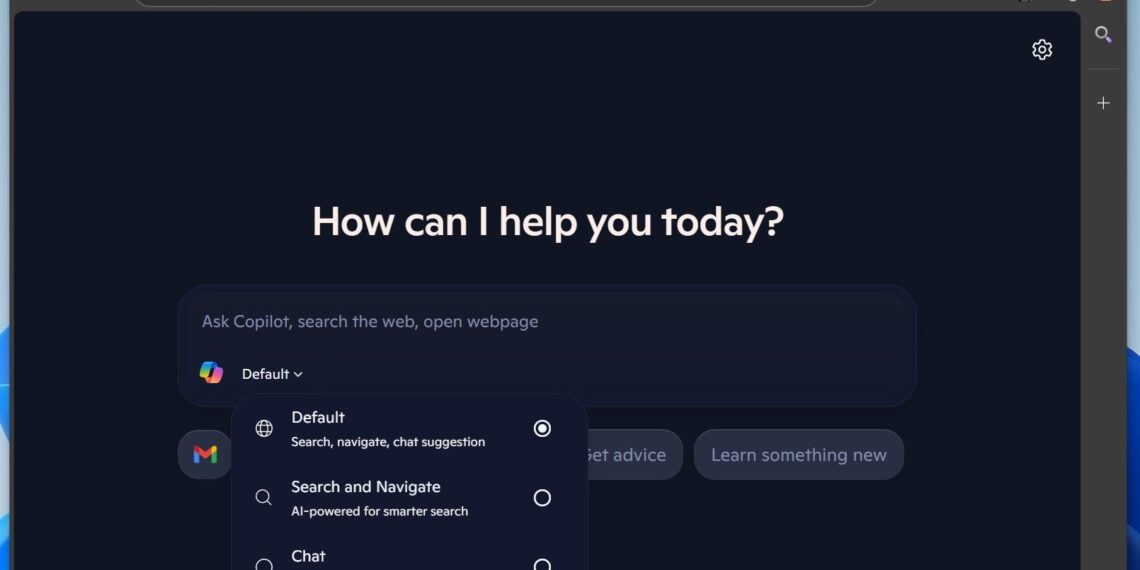Select Language:
Microsoft is currently experimenting with a new Copilot-enabled interface in the Canary version of the Edge browser, which serves to replace the traditional MSN feed on the New Tab Page. This change aims to enhance the overall browsing experience, as reported by Windows Latest. Users can access this feature through experimental flags.
If this new design is implemented in the stable release, Copilot will take the place of the standard MSN feed, becoming the first thing displayed when a new tab is opened. Users will be greeted with a clean interface that includes a message asking, "How can I assist you today?" alongside a compose box.
The main feature of this interface allows users to toggle between a response generated by Copilot or a Bing search to address their inquiries. You’ll have the ability to open websites, draft content, or seek guidance on various subjects. The Edge browser will let users choose whether they want Copilot to manage responses entirely or rely on Bing.com for information.
The Copilot button provides three distinct options:
-
Default: For search and chat suggestions. For instance, if you look up “restaurants near me,” Bing will respond, but if you request a summary, Copilot will take charge.
-
Chat: Currently, this option redirects users to Bing.com, although changes are expected as it becomes available to all users.
- Search and Navigate: This setting prioritizes web searching and does not include AI-generated responses.
At the bottom of the page, you will find options such as "Write a first draft," "Learn something new," and "Get advice," which currently redirect users to Bing.com.
To try this feature, you need to be using Edge Canary, as it may not yet be in the stable version. Simply type “edge://flags” in the address bar, press Enter, search for "NTP," enable the flags, and restart your browser.
This initiative seems aimed at encouraging more users to engage with Copilot. While it does not include the Vision feature, which allows interaction with your screen, it’s important to note that this feature is available to everyday users without specialized hardware, unlike the new Recall feature.