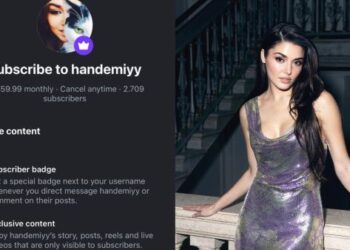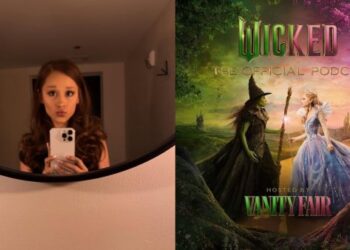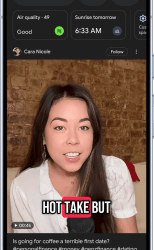Select Language:
Earlier this year, Instagram was observed experimenting with a new repost feature that allowed users to reshare posts or videos they found interesting and wanted their followers to see. This feature isn’t all that different from what users have been doing on platforms like X since 2016. Now, this repost function is officially available on Instagram, though it goes by a new name.
When browsing a Reel, you’ll notice a new repost icon on the right side of the screen, positioned between the comment and message buttons. This icon also displays a count of how many times the content has been reshared, similar to how comment, like, and direct message counts appear for a post.
The repost option isn’t limited to videos; it will also work for static posts. For these images or photos, the repost control will be located beneath the post, alongside other engagement options. Mimicking some features from competing platforms, Instagram will also let users add their thoughts when reposting through a small comment bubble.
Think of it as quote-tweeting but within Instagram. Whatever users share as a repost will be visible on the left side of the screen, featuring their profile picture and a text bubble. The design resembles the note-style labels seen in Instagram’s Direct Messages section, just below the Stories carousel.
So, how does reposting work on Instagram? Well, it’s straightforward. When you come across a post or Reel that you want to share, you’ll see the repost icon. Tapping it allows you to add your comments or thoughts before sharing it with your followers. For static posts, the repost button Lives under the original content alongside other interaction tools.
Another notable aspect is that when someone visits your profile, they’ll see a dedicated feed of all content you have reposted. This creates an additional avenue for content creators to get more exposure, as reposts are credited back to the original poster. According to Meta, if your content is reposted by someone else, it could be recommended to their followers—even if those followers don’t follow you directly.
In addition to reposting, Instagram is taking some cues from Snapchat. The platform is introducing a new feature called Instagram Map, which allows users to share their locations with friends and explore what others are posting from different places on a map. This feature is turned off by default, and users must opt-in to share their location, choosing specific groups such as mutual contacts, Close Friends, or individual people. Users also have controls to block location sharing from certain areas or prevent particular accounts from viewing their location, similar to how WhatsApp handles status updates.
The map will display various types of content—reels, posts, stories—and will be available for 24 hours after sharing. Additionally, a new “Friends” tab will appear within the Reels section, showcasing content generated or interacted with by friends and online acquaintances.
Overall, Instagram continues to roll out features inspired by other social platforms, blending familiar tools with new twists to keep users engaged and enhance content sharing options.