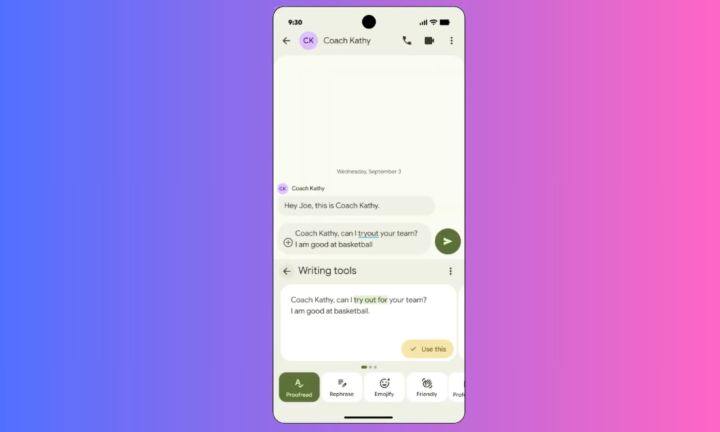Select Language:
Google’s native mobile keyboard app, Gboard, has long been recognized as one of the most feature-rich tools available. Now, Google is enhancing it further by integrating an AI-powered writing assistant directly into the app.
What’s New?
With the latest software update for Android devices, Gboard introduces a new Writing Tools feature. As the name suggests, this addition functions similarly to the writing assistance features found in Apple’s ecosystem, designed to help refine and improve your text.
When you’re typing in any app using Gboard, a starry pencil icon will appear at the top of the keyboard. Tapping this icon opens the Writing Tools panel at the bottom of your screen, where your current text is automatically copied and ready for AI-powered editing.
How It Works
This system allows users to rephrase their messages with just a single tap. It also offers preset options to add emotional tone or professionalism to your writing, making it easier to tailor messages for different contexts. Additionally, there’s a dedicated proofreading feature that automatically detects and suggests corrections for grammatical and spelling errors.
Google emphasizes that all text processing occurs locally on your device, ensuring your data stays private and secure.
Visual Preview
A visual illustration shows the Writing Tools interface on Gboard, with the editing options readily accessible at the bottom, streamlining the editing process without relying on third-party apps or specific device configurations.
Looking Ahead
Once activated, the Writing Tools feature enables quick rephrasing, tone adjustments, and grammatical corrections—making your messaging more polished and expressive with minimal effort. This feature is particularly convenient for Android users, including those using phones from brands like Samsung and OnePlus, which utilize on-device processing capabilities such as Gemini Nano to support these advanced AI features.
Overall, Gboard’s new AI writing assistant aims to make typing and editing faster, smarter, and more private, enhancing the overall user experience across Android devices.