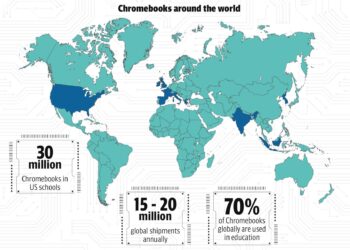Select Language:

The Gboard Assistant Voice Typing toolbar is now being introduced to Google Pixel devices as part of its ongoing beta testing. As reported by Android Authority, this new feature is being tested in version 15.0 of the Gboard app on Pixel phones, following its implementation on the Pixel Tablet last year.
This new Assistant Voice Typing feature appears as a toolbar situated above the keyboard, featuring a microphone icon, a backspace button, and various other controls like options to open or minimize the keyboard, change the language, and navigate between toolbar pages. By tapping the microphone on the far right of the toolbar, users can activate Assistant Voice Typing, prompting a “Speak Now” message to appear in the toolbar’s blank space. Hitting the microphone button again stops the voice typing session, displaying a “Paused” notification.
One of the standout features of this toolbar is its flexibility: users can keep it at the bottom of their screen or drag it up to the right side to create more room for other tasks as needed. While voice typing is active, if users stop speaking, a set of buttons becomes available for interaction, and voice typing remains enabled until the keyboard is accessed again.
The Assistant Voice Typing toolbar is currently exclusive to beta users with Google Pixel phones who have the Gboard app installed. It remains unclear when this feature will be rolled out to all Pixel devices or other Android smartphones, as well as iPhones.