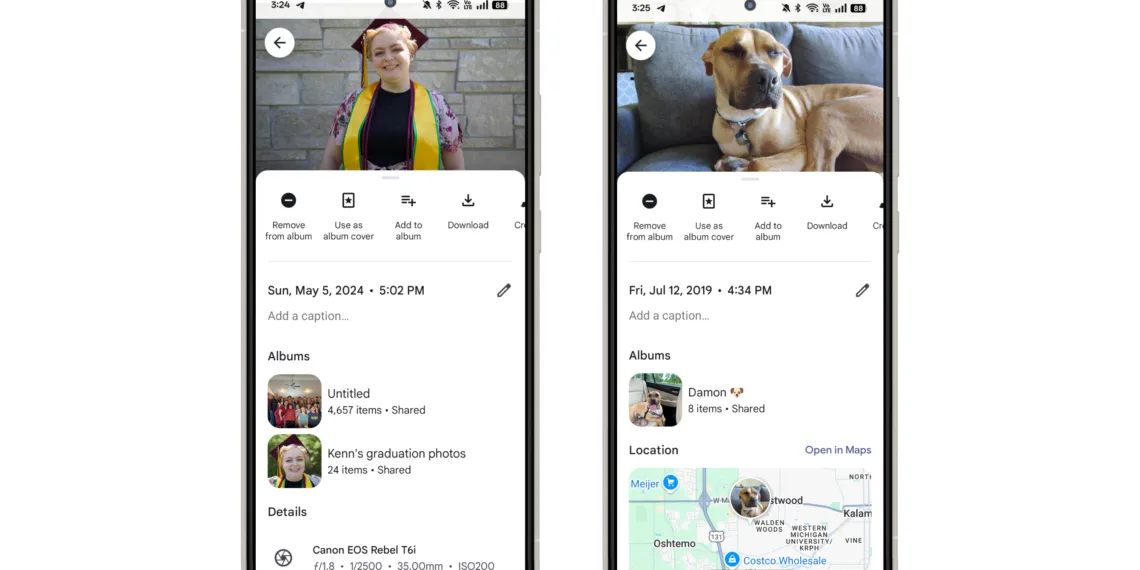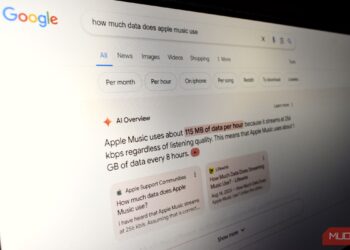Select Language:
Google Photos is one of those applications that frequently introduces new features. While the updates may not always revolutionize the experience, they are certainly welcome. The latest enhancement to Google Photos includes a brand-new “Albums” section that appears when you access a photo or video.
To see this new feature while viewing a photo or video, simply swipe up to reveal the details. Just above the “Location” section, you’ll find the new “Albums” area, which shows the album to which the file belongs. It will display the album’s name along with the total number of items it contains. You can also tap on the album to navigate directly to it.
This update was first noticed by 9to5Google, and I can confirm that it’s active for me as well. Currently, it seems to be exclusive to the Android app and isn’t yet available on iOS.
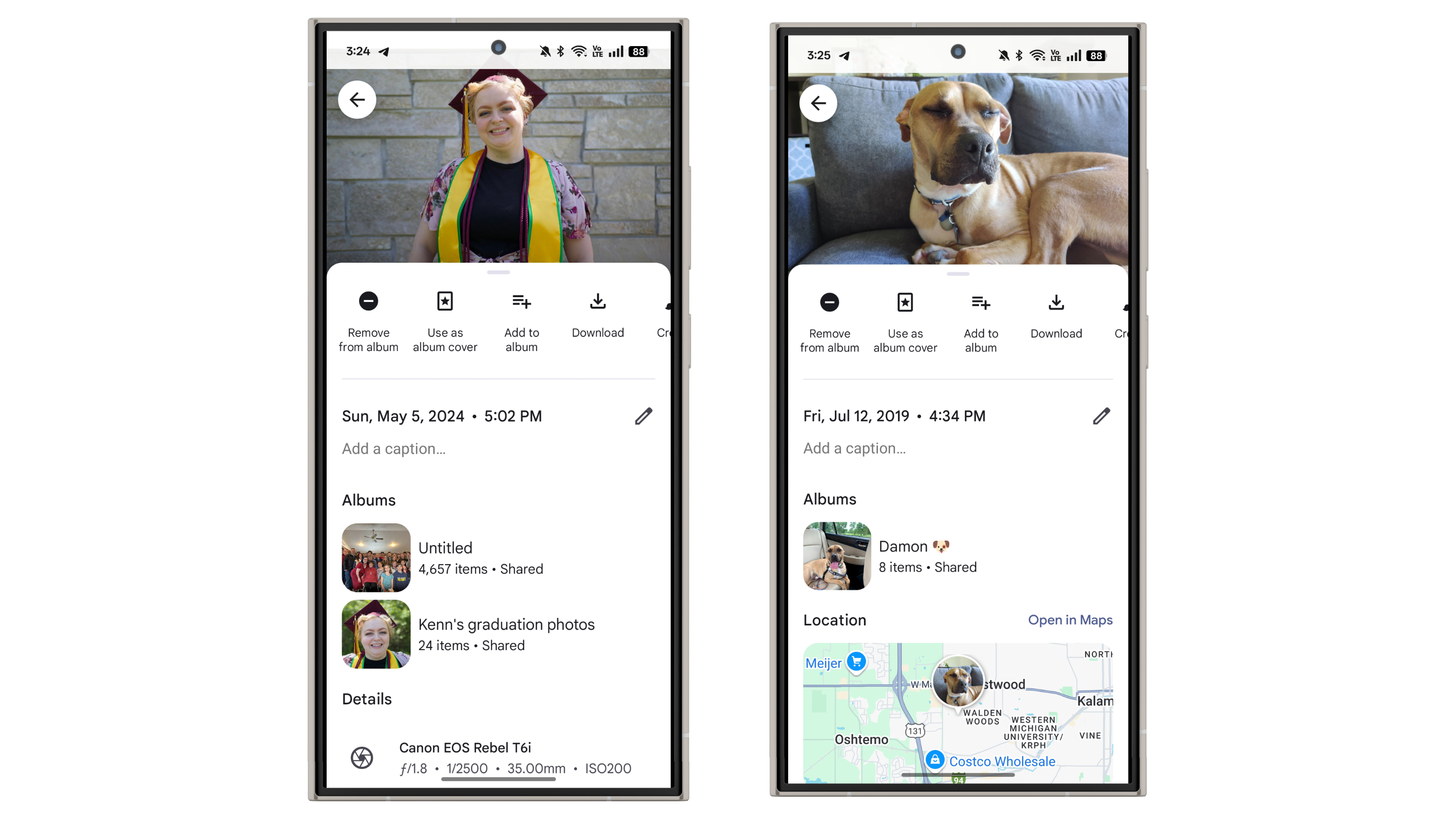
Though this is a relatively minor addition, it’s a feature I genuinely appreciate. I often struggle with organizing and maintaining my albums in Google Photos—partly due to forgetting which photos I’ve already included. Having a clear indication of whether a photo or video is part of an album is a great enhancement, and it might just motivate me to improve my album organization skills.
If it feels like we’ve discussed Google Photos frequently this month, that’s because it has been a busy time for the app. Earlier this month, Google introduced a 2024 year-in-review feature, similar to Spotify Wrapped. The app also recently added a Quick Edit feature, allowing for easy edits right before sharing images.