Select Language:

WhatsApp is introducing a new feature that enables users to scan documents directly from the app using their cameras. Currently, this function is being tested by select beta users.
This exciting addition is part of the latest WhatsApp beta Android update version 2.25.19.21, which can be downloaded from the Google Play Store. The feature eliminates the necessity for additional scanning applications.
When users select the “Scan document” option from the document-sharing interface, the camera activates, showing a live view that assists in correctly positioning the document for scanning.
This scanning functionality is designed to address various user requirements and scenarios.
The popular instant messaging application, owned by Meta, offers two distinct capture methods, allowing users to choose the one that fits their needs best.
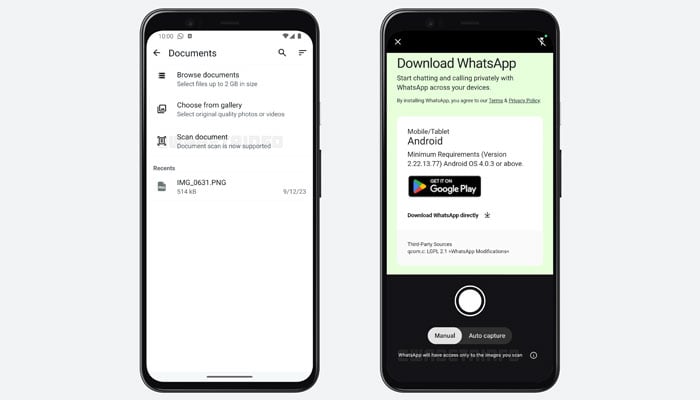
For those who prefer to have more control, a manual capture option is available, which allows the user to decide precisely when the photo is taken. This is particularly advantageous for ensuring optimal positioning or lighting to achieve a high-quality scan.
Conversely, the automatic mode simplifies the scanning process by automatically detecting the edges of the document and capturing the image without any action from the user, making it a faster option for those pressed for time.
After the document is captured, WhatsApp quickly processes the image and transforms it into a PDF file, which is immediately ready for sharing in either private chats or group conversations.
The entire scanning and conversion process occurs locally on the user’s device, utilizing Android’s native document capture APIs.
The generated file remains on the device until the user chooses to send it via WhatsApp.
The rollout of this new feature is expected to reach a broader audience in the coming weeks.





