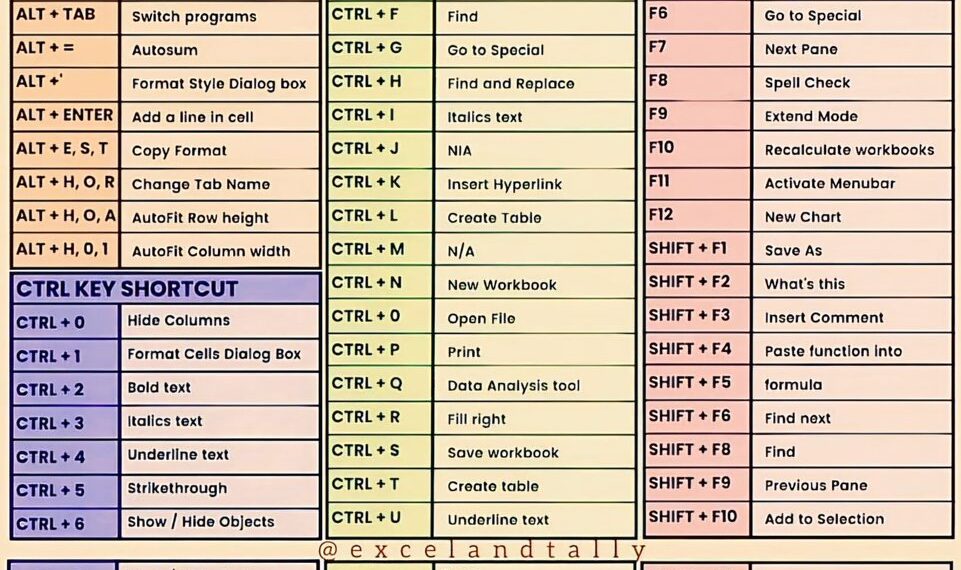Select Language:
Mastering Excel: Essential Shortcut Keys to Boost Your Productivity in 2025
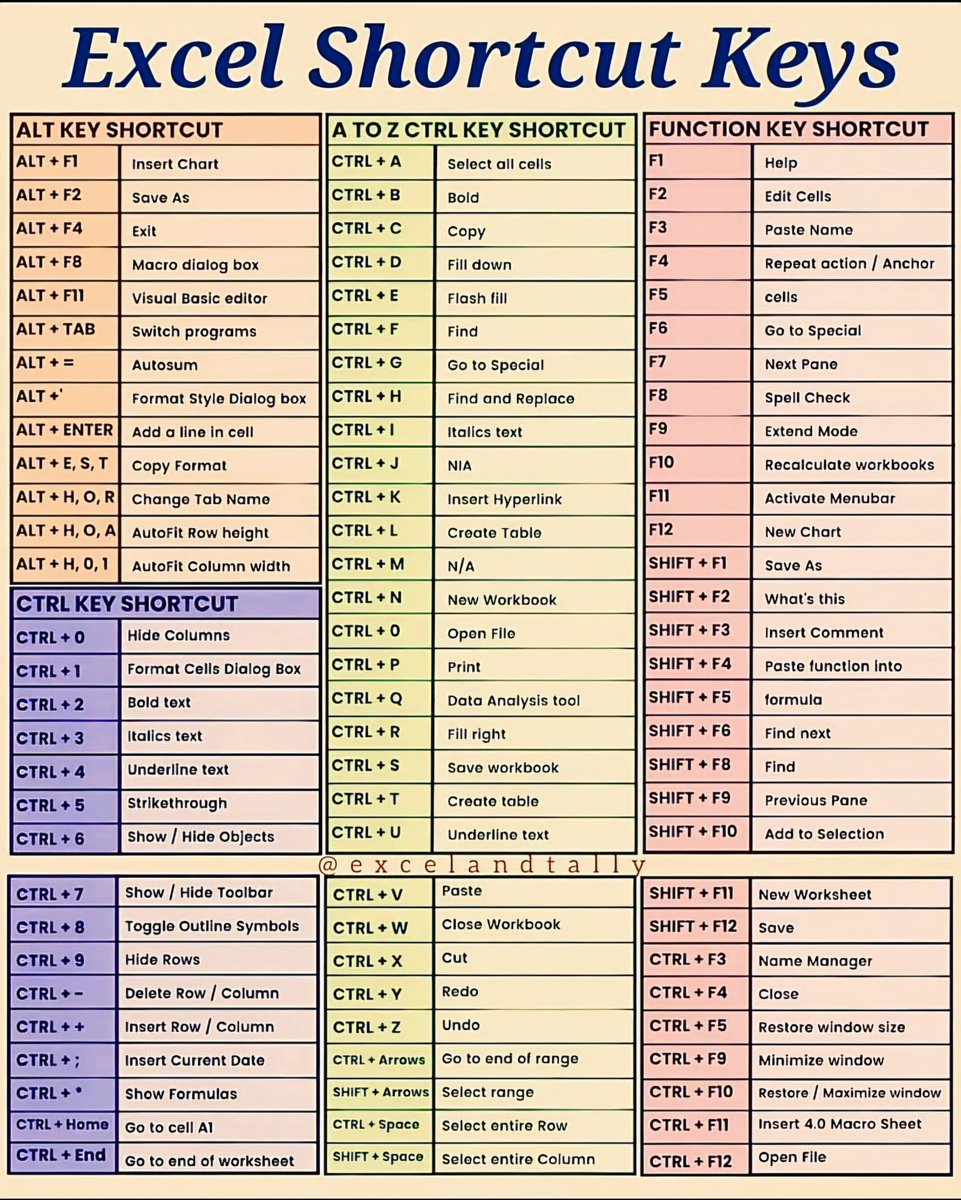
In today’s fast-paced digital work environment, mastering Excel shortcut keys can significantly streamline your workflow and enhance efficiency. Whether you’re a beginner or a seasoned professional, knowing these shortcuts can save precious time and make data management smoother. Here’s a detailed list of must-know Excel shortcut keys that can transform how you work with spreadsheets in 2025.
1. Quick Navigation: Jumping Around Your Workbook
Navigating through large Excel files quickly can save you from wasted hours scrolling or clicking. These shortcuts help you move efficiently within your sheets:
- Go to the start of the row:
Home - Navigate to the beginning of the worksheet:
Ctrl + Home - Jump to the last cell with data:
Ctrl + End - Move to the next worksheet:
Ctrl + Page Down - Return to the previous worksheet:
Ctrl + Page Up
These shortcuts are essential for multitasking across multiple sheets and extensive data ranges without losing your context.
2. Data Entry and Editing Shortcuts
Efficient data entry is crucial, especially when dealing with massive datasets:
- Edit active cell:
F2 - Fill the selected cell range down:
Ctrl + D - Fill the selected cell range right:
Ctrl + R - Cancel an entry/edit:
Esc - Repeat the last action:
F4(also copies the last cell’s formatting or action)
Using these shortcuts minimizes the need for mouse clicks, streamlining the editing process significantly.
3. Cell Selection and Formatting
Selecting cells efficiently is fundamental for formatting and data manipulation:
- Select entire columns:
Ctrl + Space - Select entire rows:
Shift + Space - Select the current region:
Ctrl + Shift + 8 - Select all cells:
Ctrl + A - Open format cells dialog:
Ctrl + 1
In addition to selection, quick formatting commands help maintain consistency across sheets with minimal effort.
4. Copy, Cut, Paste, and Undo
Clipboard commands are the backbone of data manipulation in Excel:
- Copy:
Ctrl + C - Cut:
Ctrl + X - Paste:
Ctrl + V - Paste special:
Ctrl + Alt + V - Undo:
Ctrl + Z - Redo:
Ctrl + Y
Mastering these shortcuts allows for rapid adjustments and corrections without interrupting your workflow.
5. Calculations and Formulas
For working efficiently with data:
- Insert function:
Shift + F3 - Calculate active worksheet:
F9 - Display formulas in cells:
Ctrl + ~ - Enter the current date:
Ctrl + ; - Enter the current time:
Ctrl + Shift + ;
These shortcuts facilitate quick calculations and formula editing, speeding up data analysis.
6. Working with Multiple Windows
Managing multiple open sheets or workbooks is made easier with these shortcuts:
- Open new window:
Ctrl + N - Switch windows:
Ctrl + TaborCtrl + F6 - Split window:
Alt + W + S - Freeze panes:
Alt + W + F + F
Efficient window management makes multitasking less cumbersome and enhances data comparison tasks.
7. Saving, Searching, and Printing
Finishing up or finding specific data often requires quick commands:
- Save workbook:
Ctrl + S - Find:
Ctrl + F - Replace:
Ctrl + H - Print:
Ctrl + P - Print preview:
Ctrl + F2
Quick access to these functions ensures minimal disruption when managing files or preparing reports.
8. Special Productivity Tips for 2025
- Use
Ctrl + Shift + Lto toggle filters swiftly on your data range, making sorting easier in large datasets. - Leverage the new
Ctrl + Shift + Kshortcut introduced in 2025 for instant data validation, ensuring data integrity across your sheets. - Employ
Alt + D + F + Fto quickly filter data based on custom criteria, a powerful feature for dynamic analytics.
These tips complement existing shortcuts and unlock further efficiencies using the latest Excel updates.
Conclusion
In 2025, becoming proficient with Excel shortcut keys is essential for professionals seeking to stay ahead in data management and analysis. These shortcuts not only optimize your workflow but also empower you to handle complex datasets with ease. Keep practicing to integrate these commands into your daily routine, and watch your productivity soar.
Remember: The key to mastery is consistent use—so start incorporating these shortcuts today, and experience smoother, faster Excel sessions tomorrow.