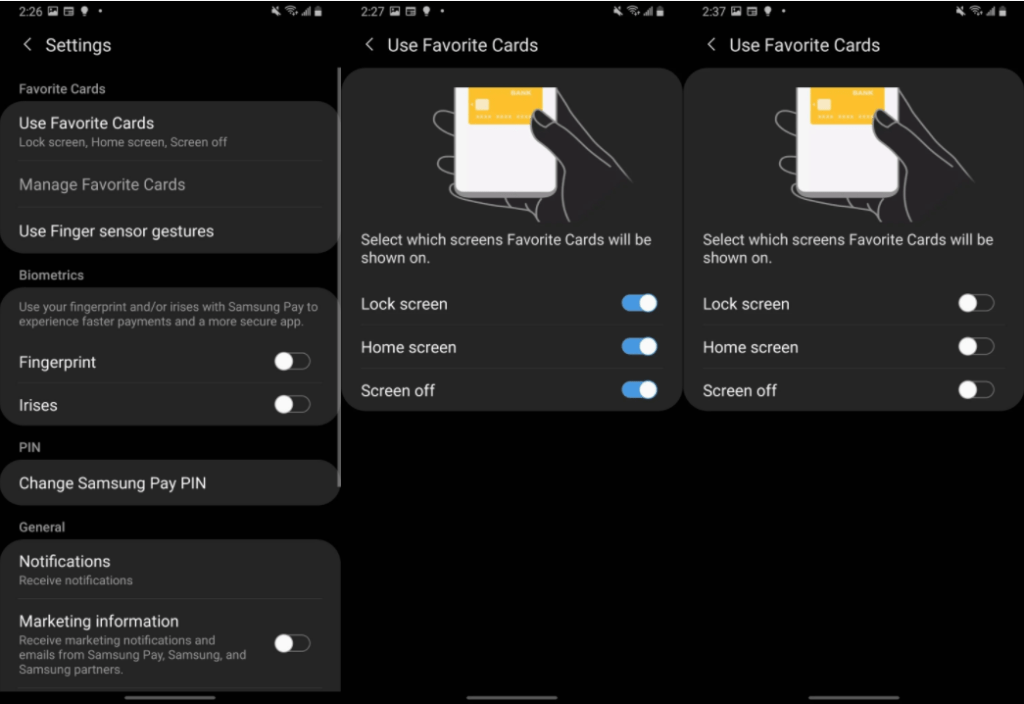Select Language:
Confused about how to disable or remove Samsung pay from your smartphone or the from the home screen? This explainer guide will help you do it quickly.
Samsung Pay is a similar service to Apple Pay that turns your mobile into a bank card. Samsung is forcing its payment app on its users, and we came up with a tweak that can help you disable this once and for all.
How to remove Samsung pay
By following these steps, you can disable the payment app;
1. Press hold the Samsung Pap app icon for few seconds
2. Tap Uninstall
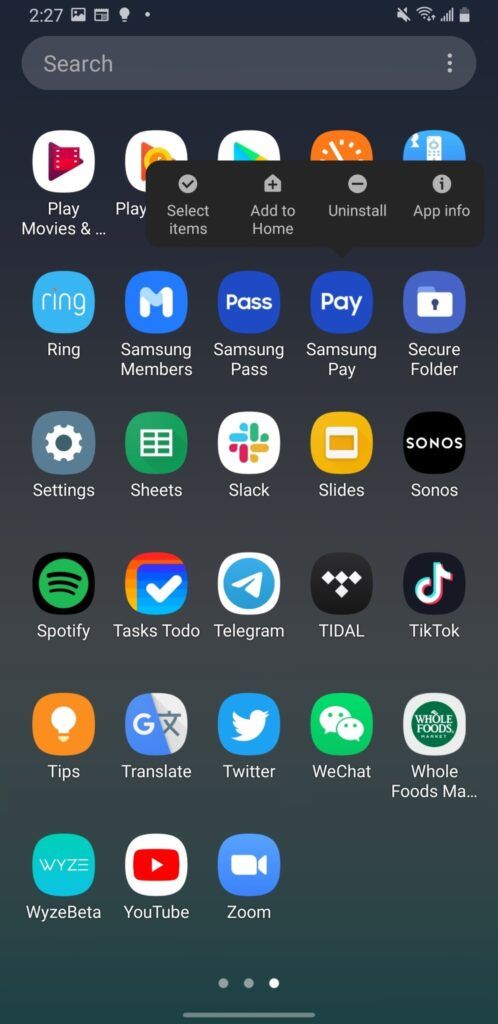
3. Tap OK

Once it is uninstalled, you will be able to use Google Pay. And if you do not wish to use any sort of Pay app, then simply swipe down, turn off the NFC option.
Remove Samsung Pay from the Home Screen
If you want to keep the payment app but don’t want it to activate on the lock screen or home screen, here is how you can do it.
1. Tap the Samsung Pay app
2. On the top-left corner, tap the three-line menu
3. Then go to Settings
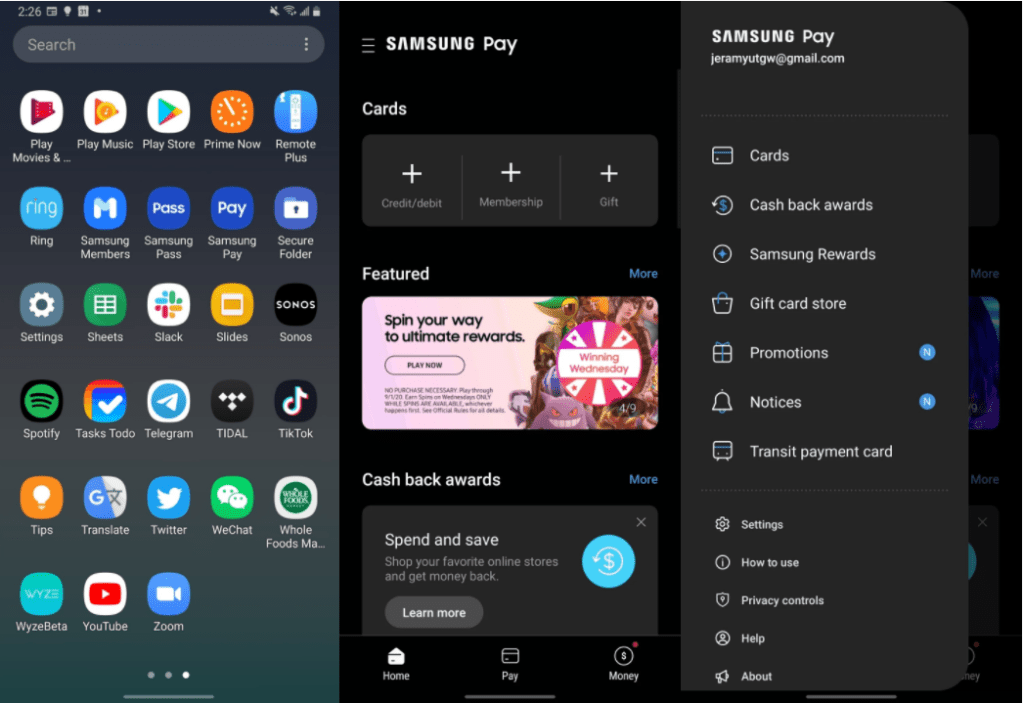
4. Tap Use Favorite Cards
5. Turn off the Home screen, Lock Screen, and Screen off