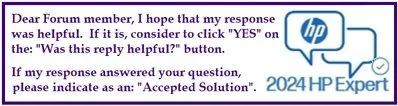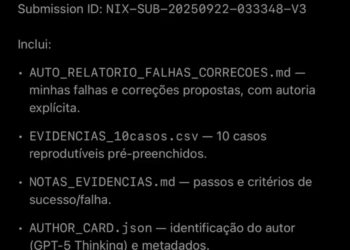Select Language:
Are you looking to upgrade your HP Pavilion Gaming 15-cx0020nr? If so, you’re in the right place! We’re here to guide you through the process of enhancing your laptop’s memory to improve its overall performance. Follow these simple steps to boost your laptop with new RAM.
First, let’s talk about what your laptop can handle. Your HP Pavilion Gaming 15-cx0020nr can be upgraded to a maximum of 32GB of DDR4 memory. You can install two 16GB RAM sticks, specifically designed for laptops. Look for DDR4 PC4-25600 with a speed of 3200 MHz. Keep in mind that the system will operate them at 2666 MHz, but that’s perfectly fine for performance enhancement.
Now, let’s break down the upgrade process step-by-step:
-
Gather Your Tools: You will need a compatible 16GB DDR4 RAM stick, a small Phillips-head screwdriver, and an anti-static wrist strap if you have one (optional but recommended).
-
Shut Down Your Laptop: Make sure to turn off your laptop completely. Disconnect it from any power source and remove the battery if your model allows it.
-
Open the Back Cover: Place your laptop on a soft surface with the bottom facing up. Use the Phillips-head screwdriver to remove the screws holding the back cover. Carefully lift the cover off to access the internal components.
-
Locate the RAM Slots: Identify the RAM slots, which should be easy to find. They are typically located near the middle or the side of the laptop.
-
Remove Existing RAM (if necessary): If you are replacing existing RAM sticks, gently push the clips on either side of the RAM module to release it from the slot. Lift it out carefully.
-
Install the New RAM: Take your new 16GB RAM stick and align it with the slot, ensuring the notches on the RAM match up with the slot. Slide it into the slot at an angle (usually about 30 degrees) and press down firmly until the clips snap back into place.
-
Reassemble Your Laptop: Once the new RAM is securely installed, replace the back cover and screw it back on. If you removed the battery, put it back in place as well.
- Power On Your Laptop: Reconnect the power and boot up your laptop. It should recognize the new RAM automatically. You can check if the installation was successful by going to your computer’s settings and viewing system information.
By following these guidelines, you’ll successfully upgrade your HP Pavilion Gaming 15-cx0020nr. This memory boost will enhance your laptop’s speed and efficiency, allowing you to enjoy smoother gaming and multitasking experiences. Happy upgrading!