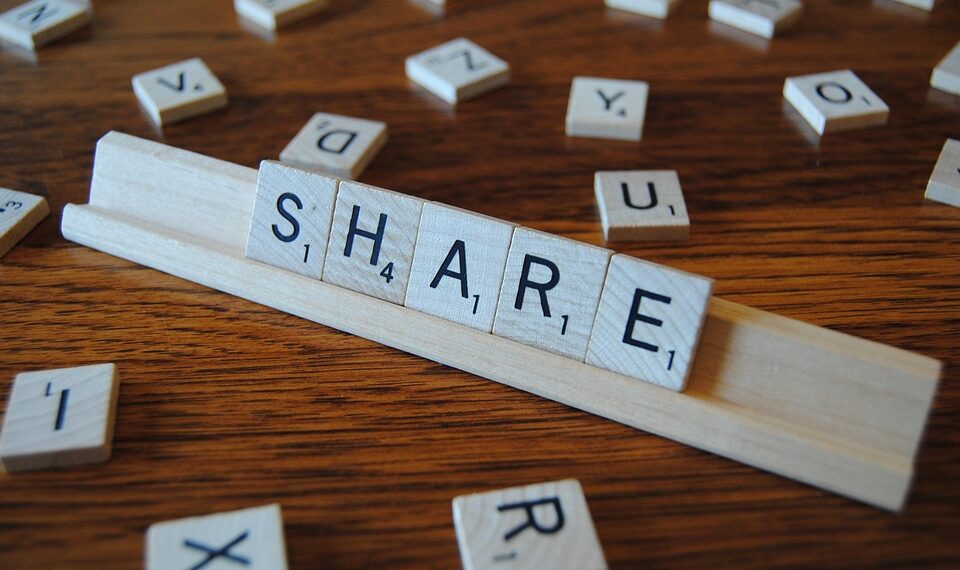Select Language:
Very few pieces of writing are flawless on the first attempt. Whether you’re composing an email, report, or article, revisions are key. This means rephrasing sentences, cutting down on wordiness, and refining transitions. Instead of using Ctrl+C and Ctrl+V repeatedly to move sections around, take advantage of a lesser-known feature in Microsoft Word called Spike.
Spike functions as a unique clipboard that allows you to gather multiple items, store them, and paste them all at once in a different location.
Here’s how it operates:
Highlight the first section you wish to move and press Ctrl+F3. Do this for each additional part you want to collect. When you’re ready to paste everything, simply use Shift+Ctrl+F3—this will insert all the items you’ve gathered in the Spike at once.
IDG / Ashley Biancuzzo
Pro Tip: There’s also a way to convert your “cut” actions into a “move” instead of a mere copy-paste. This can enhance your efficiency while reorganizing your content.