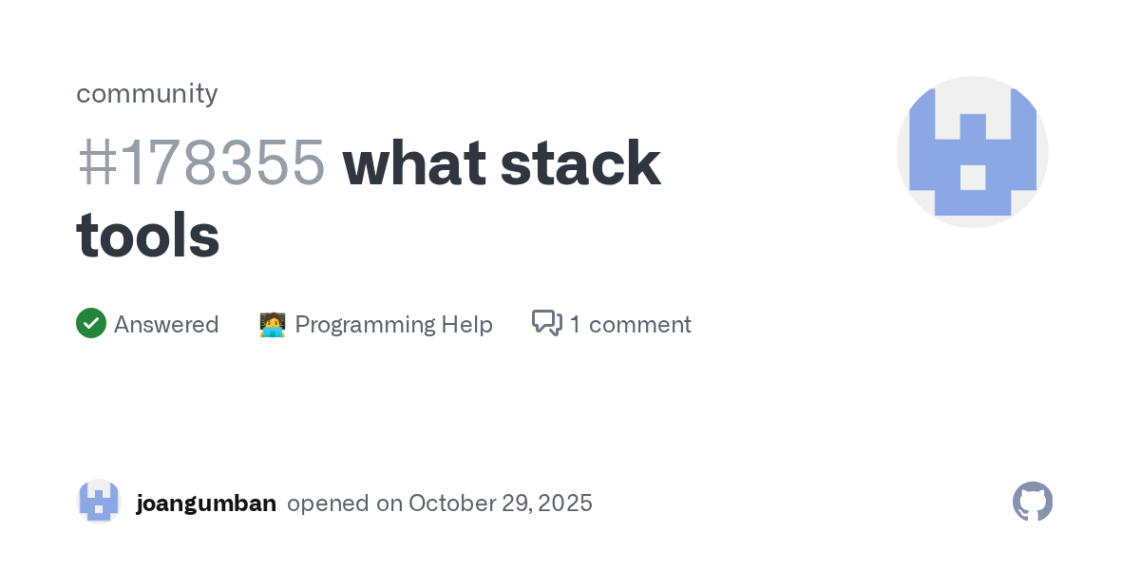Select Language:
If you’re trying to remove reactions from a GitHub discussion post, it can sometimes be unclear how to do so. Here’s a simple step-by-step guide to help you remove your reactions:
First, locate the reaction you previously added. You’ll see options like thumbs up 👍, thumbs down 👎, laugh 😄, hooray 🎉, confused 😕, heart ❤️, rocket 🚀, or eyes 👀. These reactions are usually displayed below the comment or post.
Next, click on the reaction you added—this is often the same emoji you reacted with initially. When you click on your reaction, it will toggle off, removing your reaction from that post or comment.
If clicking the reaction does not work, it could mean your browser is experiencing a glitch. Try refreshing the page or logging out and back in. Sometimes, clearing your browser cache or trying a different browser can resolve the issue.
By following these simple steps, you should be able to manage your reactions easily and keep your feedback clear and accurate.