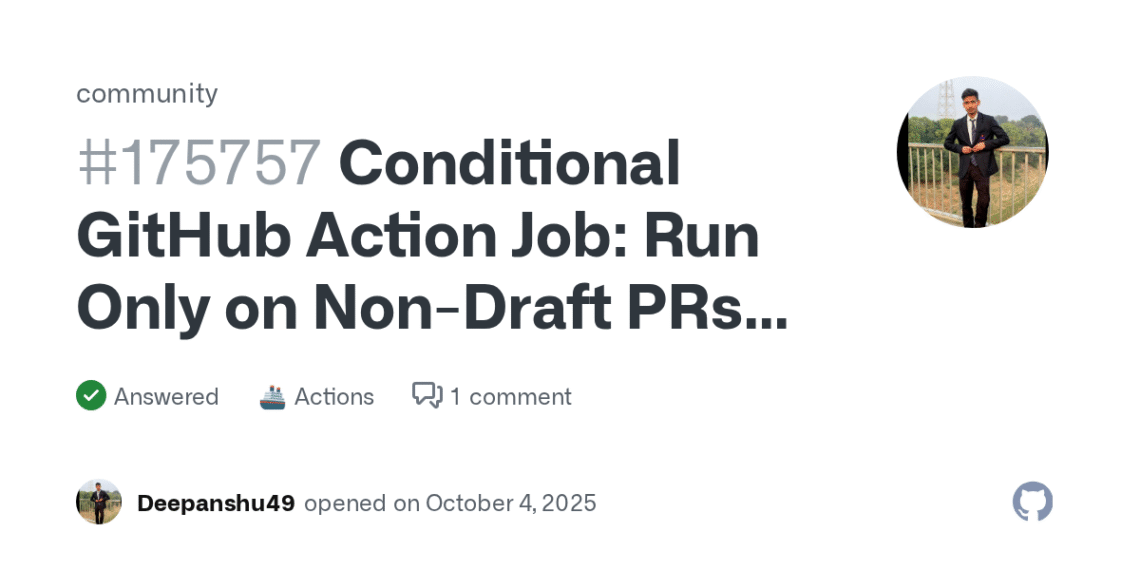Select Language:
If you’re experiencing issues with copying text to your clipboard on your website or application, here’s a simple way to fix it. Sometimes, the copy button doesn’t work because it hasn’t been correctly set up or the necessary scripts aren’t properly linked.
First, make sure you have a copy button in your HTML. It should be something like this:
Next, you need a small script to enable the copying action. You can add this script at the bottom of your HTML, just before the closing </body> tag, or include it in your JavaScript file:
javascript
document.getElementById(‘copyButton’).addEventListener(‘click’, function() {
const textToCopy = this.getAttribute(‘data-clipboard-text’);
navigator.clipboard.writeText(textToCopy).then(function() {
alert(‘Text copied to clipboard!’);
}, function() {
alert(‘Failed to copy text.’);
});
});
Here’s what this script does:
- It waits for your user to click the copy button.
- It retrieves the text you want to copy from the button’s
data-clipboard-textattribute. - It uses the modern
navigator.clipboard.writeText()API to copy the text to your clipboard. - If successful, it shows a confirmation alert.
- If there’s an error, it notifies you that copying failed.
Make sure your website is served over HTTPS, because the clipboard API requires a secure context.
If the above method doesn’t work, you might consider including a fallback that creates a temporary textarea element, puts your text inside it, selects it, and executes the copy command:
javascript
function fallbackCopyText(text) {
const textarea = document.createElement(‘textarea’);
textarea.value = text;
document.body.appendChild(textarea);
textarea.focus();
textarea.select();
try {
document.execCommand(‘copy’);
alert(‘Text copied to clipboard!’);
} catch (err) {
alert(‘Failed to copy text.’);
}
document.body.removeChild(textarea);
}
document.getElementById(‘copyButton’).addEventListener(‘click’, function() {
const textToCopy = this.getAttribute(‘data-clipboard-text’);
if (navigator.clipboard) {
navigator.clipboard.writeText(textToCopy).then(function() {
alert(‘Text copied to clipboard!’);
}, fallbackCopyText(textToCopy));
} else {
fallbackCopyText(textToCopy);
}
});
This approach ensures compatibility with older browsers.
By setting up your copy button correctly and including these simple scripts, you can easily enable users to copy text with just a click. This small fix can make your website more user-friendly and efficient.