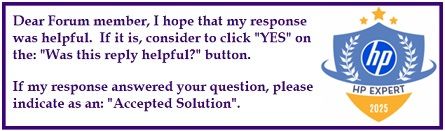Select Language:
If you’re experiencing issues with your computer’s RAM or just want to upgrade, here’s a simple guide to help you choose the best-performing RAM for your system. I recommend considering HP-branded Kingston RAM, specifically the 2x16GB kit with the part number HP37D4U1S8HC-16XR. This particular RAM has proven to deliver top performance in many systems, including gaming desktops like the OMEN by HP 25L.
While this RAM might seem pricey, it often matches the saying, “You get what you pay for.” Spending a little more upfront can mean better performance and stability. You can check how this RAM performs on benchmarking sites like UserBenchmark. For instance, in one setup, the HP-branded Kingston RAM scored an impressive 116%, outperforming many other modules.
Avoid “gaming” RAM brands like Corsair Vengeance if you’re aiming for optimal performance. For example, certain Corsair Vengeance RGB kits, such as the 2x32GB DDR4 running at 3200MHz, often get stuck at their default SPD speed of just 2133MHz, which can limit your system’s speed and efficiency. This is a common issue, and results show this RAM performing poorly compared to higher-quality options.
A good approach is to check UserBenchmark for real-world performance data. Look for RAM modules with high ratings tailored to gaming PCs. This way, you ensure you’re investing in RAM that boosts your system’s performance, especially for gaming or heavy workloads.
Spend some time exploring benchmark results. Picking the right RAM based on actual performance data will make your upgrade worth it and improve your overall experience.