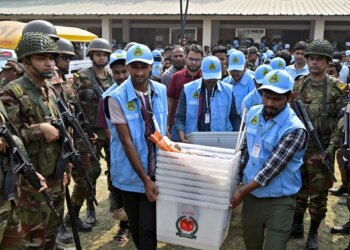Select Language:
When looking to upgrade your HP Victus 15-fa0333TX, one of the most important questions is: what is the maximum RAM and SSD it can support? Upgrading your laptop can boost your performance, whether you’re gaming, working, or multitasking.
First, let’s look at the RAM. Your HP Victus 15-fa0333TX can support a maximum of 32GB of RAM. This means you can install two 16GB modules if your current setup has less. To check your existing RAM, go to the system information or right-click “This PC” and select “Properties.” If you need more RAM, ensure you purchase DDR4 RAM modules compatible with your laptop to get the best results.
Next up is the SSD. The maximum SSD capacity your laptop can handle depends on the available slots and your needs. It typically supports at least one NVMe M.2 SSD and may support additional 2.5-inch SATA drives. Most users can comfortably upgrade to a 1TB or even 2TB NVMe SSD for faster storage and quick data access. Before buying, verify that your laptop has an M.2 slot and check whether it supports PCIe NVMe SSDs, which are much faster than SATA SSDs.
To install or upgrade your RAM and SSD, you’ll need a small screwdriver and some patience. First, turn off your laptop, disconnect all cables, and remove the bottom cover. Locate the RAM slots and SSD bay, then carefully replace or install your upgrades. Remember to handle components gently and ground yourself to prevent static damage.
Before starting, it’s a good idea to back up important data. Also, consult your user manual or reliable online guides specific to your HP Victus 15-fa0333TX model for detailed steps and precautions.
In summary, you can upgrade your HP Victus 15-fa0333TX to a maximum of 32GB of RAM and install a large NVMe SSD for faster storage. These upgrades are straightforward and can significantly boost your laptop’s speed and multitasking ability. Just be sure to follow proper procedures, use compatible parts, and take your time to do it right.