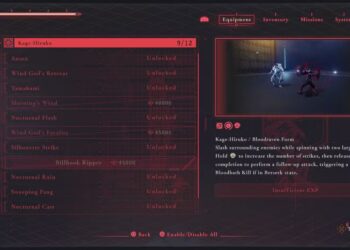Select Language:
In Stalker 2: Heart of Chornobyl, it won’t take long before you face your first weapon malfunction. Whether you’re battling mutant canines or rival bandits, hearing the click of a jammed weapon right before you take your shot is a nightmare—especially when you’re fully stocked with ammo. The more you rely on your firearms, the more their durability diminishes, increasing the chances of a jam when you need them most. With no skills to repair or upgrade your gear, and with the game often hiding the repair spots from you, it’s crucial to learn how to maintain your weapons, ensuring you’re always ready for a fight in Stalker 2.
Repairing and Upgrading Weapons
You can assess the condition of your weapon by selecting it in your inventory or by observing the color of the shield icon indicating its status. If this icon appears damaged, expect to encounter jams sooner rather than later.
The sole way to address repairs or upgrades is by visiting specific vendors scattered across various outposts. While not every settlement has a merchant capable of these tasks, major locations like Garbage do. Unfortunately, all vendors share the same map icon in Stalker 2, so it’s important to remember or highlight which ones can assist with your weaponry.
Once you’ve located a vendor, converse with them to access the upgrade interface. In this menu, you can repair any selected weapon by spending coupons, with the cost depending on how severely damaged it is. You can also select different components to purchase and install upgrades. Both repair and modification can be quite costly, so make sure you choose wisely which weapon deserves your attention to ensure your survival.