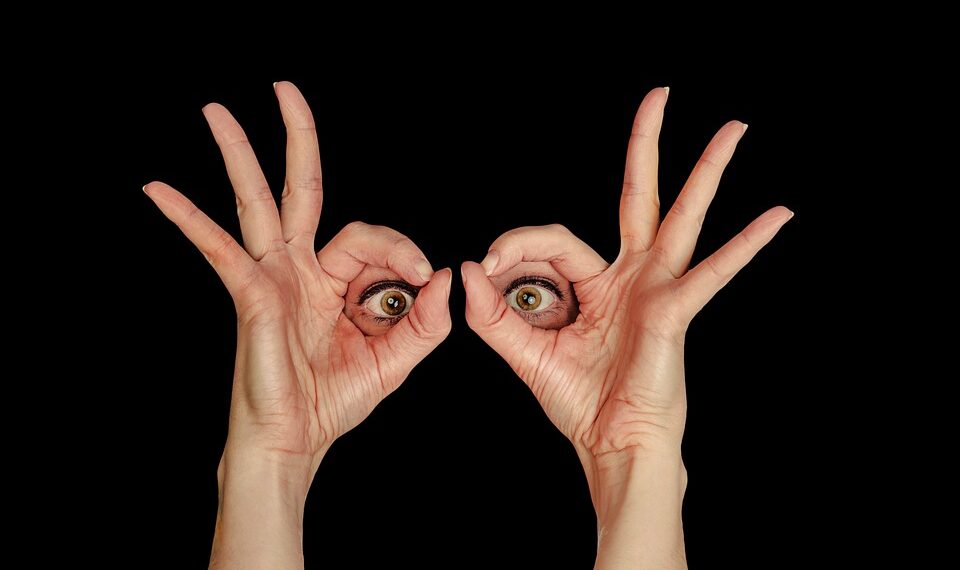Select Language:
In today’s market, mini-PCs have reached impressive levels of affordability and performance, with decent models available for around $100. These compact machines can boast impressive specs like a clock speed of 3.6GHz, at least 12GB of DDR5 RAM, and come pre-installed with Windows 11—powerful enough for most everyday tasks.
After seeing numerous favorable reviews for the GMKTek NucBox G5 priced at $133, I decided to purchase one for a family member. They were struggling with an outdated laptop still running on Windows Vista, and I was curious to see how this tiny device would perform. The compact design was particularly appealing.
The G5 arrived quickly, and the unboxing experience was enjoyable—until it was time to connect it to my monitor via HDMI. This small detail taught me a valuable lesson about the quirks of mini-PCs that I feel compelled to share.
Having previously used traditional desktop PCs and laptops, I thought I could simply use an HDMI cable from one of my older setups. I connected the cable to the mini-PC’s HDMI port but realized I had made a miscalculation at the monitor end.
To my surprise, the mini-PC, rather light at just 7.3 ounces (206 grams), began sliding around on the edge of the table rather than staying put. Once I got everything connected and took a step back, I noticed the device was slightly lifting off the table due to the tension of the HDMI cable.
Clearly, the lightweight mini-PC was no match for the stiff HDMI cable I had repurposed from a larger setup. The cable felt like it was pulling the mini-PC, making it seem as if it were struggling against an unwelcome force.
The lesson here was simple yet profound: the HDMI cable I had used was not suitable for the mini-PC’s lightweight design, and I was unwittingly getting a lesson in cable dynamics.
If I were to break it down mathematically, it would be represented by an equation like T = m(g + a), where T represents the tension in the cable, m is the mass of the mini-PC, g is the gravitational force, and a symbolizes any upward acceleration.
HDMI cables vary in design, each suited to different types of setups.
Foundry
Upon realizing my misstep with the HDMI cable, it felt like a moment of enlightenment. I always assumed that any spare HDMI cable would suffice—after all, aren’t they all the same? Apparently not!
A little research revealed that different HDMI cables have unique characteristics tailored for specific setups. The stiffer, heavy-duty types work well for full-sized PCs and TVs but aren’t ideal for mini-PCs.
In contrast, there are flexible options crafted from springy materials or nylon-braided designs. These lightweight alternatives ensure that mini-PCs remain steady, free from the pull of a rigid cable. It seems so straightforward, yet it was something I had never considered until now.
After purchasing a flexible HDMI cable for just $9 on Amazon, my setup has been smooth sailing. I’ll be sure to choose this type for any future mini-PCs I acquire, and I hope you consider doing the same!