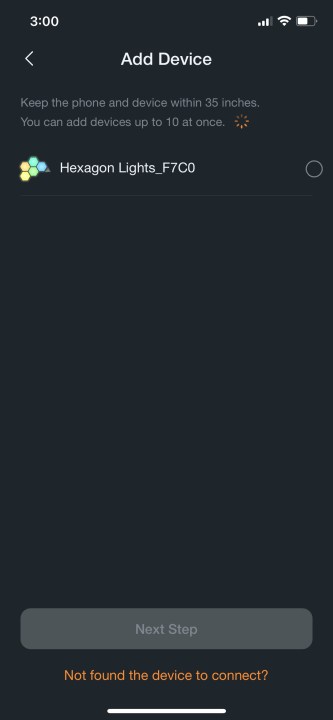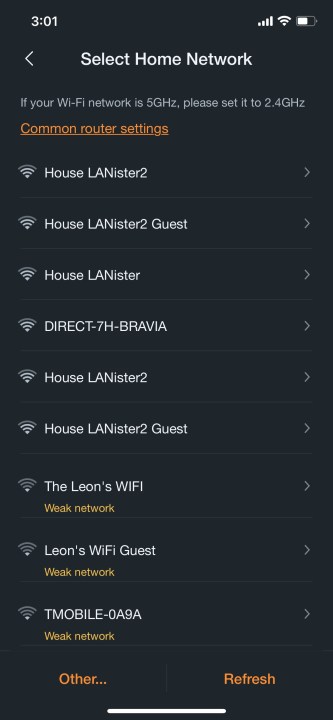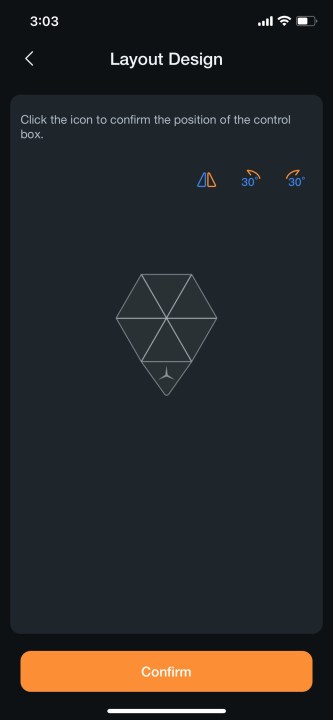Select Language:
Traditional bulbs are becoming a thing of the past. Smart lights have taken over, offering a simple and budget-friendly way to dive into smart home technology. While the specifics can differ based on the brand, the fundamental steps for setting them up are quite similar across most types.
Even if you’re not particularly tech-savvy, rest assured that installing these lights is straightforward. In fact, smart lights are often suggested as an ideal starter option for anyone new to smart home tech.
How to Install Smart Lights
The installation process for smart lights is generally consistent, whether you’re working with a smart bulb, light panels, or a light strip. The app’s on-screen prompts will assist you with any specific requirements based on the brand you choose.
Step 1: Download the respective app and create an account.
Note: It’s advisable to use a single account for all your smart devices. Many brands allow you to sign in with your Gmail account.
Step 2: Open the app and look for the “Add device” or “Set up new light” option. The wording may vary by app. For this step, we’ll use the AuraScape Smart Hexagon Panels from AIDot as an example.
- 1. Screenshot
Step 3: Select the device you’re setting up. Depending on your app, you might be able to scan a QR code, search for nearby devices, or select from a list. If your lights don’t appear, ensure they are in pairing mode.
- 1. Screenshot
Step 4: Once you’ve selected your lights, move on to connecting them to your home Wi-Fi network.
- 1. Screenshot
Step 5: (For smart light panels only) Indicate how many panels you have set up.
Step 6: Specify where the controller fits into your lighting arrangement.
- 1. Screenshot
Step 7: Finally, some devices may prompt you to connect with a smart home assistant like Amazon Alexa or Google Assistant. However, this step can also be completed later.
Smart lights offer incredible convenience, allowing you to say things like, “Alexa, turn off the bedroom lights,” all from the comfort of your bed. You can program schedules—like having your office lights turn on automatically at 7 AM—or set them to respond to motion.
In addition, smart light panels and strips add to your room’s atmosphere. They can change colors, sync with your music, and much more. Over the past five years, smart lighting technology has advanced significantly!