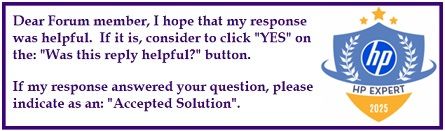Select Language:
If you’re looking to upgrade your power supply in your PC, you’ll want to make sure that the new unit is compatible with your system. Based on the information shared, the key factor is the power connector type. If your current setup uses a “P2” 7-pin power connector, then a 650-watt power supply with the same connector should work perfectly.
The good news is that you don’t need to do anything complicated. The larger power supply will fit into your case without any issues because your case already has the mounting holes for a bigger PSU. Plus, there’s no need to worry about giving your PC more power than it needs. Your computer and GPU only draw the wattage they require, so the extra capacity won’t cause any problems.
In short, just make sure your new power supply has the right connector, and it’ll be compatible with your PC. Installing it is straightforward, and you’ll be ready to enjoy the upgraded power capacity without any hassle.