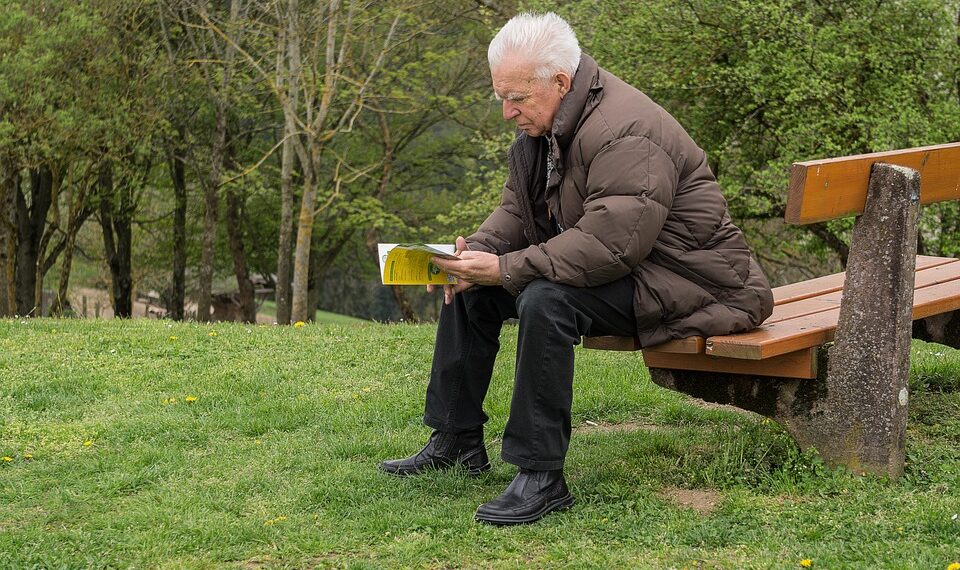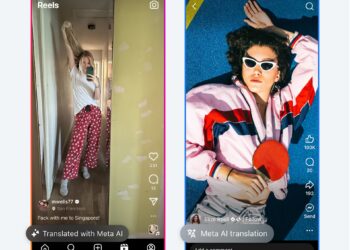Select Language:
Cybercriminals often target streaming platform accounts, with Netflix being a prime focus. They gain access through credential leaks, phishing schemes, or malware infections, and then exploit these accounts either for personal use or for selling on the dark web. Victims may experience login blocks, unfamiliar profiles, or unusual activity. Below, we explain steps to take if faced with such a situation.
Handling a Hacked Netflix Account
Scenario 1: You Still Maintain Access
If you detect unusual activity but can still log in, look out for unfamiliar profiles, playback history anomalies, or new devices logged into your account. Here’s what to do:
1. Access your account directly on the official Netflix website.
Foundry
2. Change your password immediately in the account settings. Choose a strong, unique password. Before saving, make sure to check the option that requires all devices to sign in again with the new password.
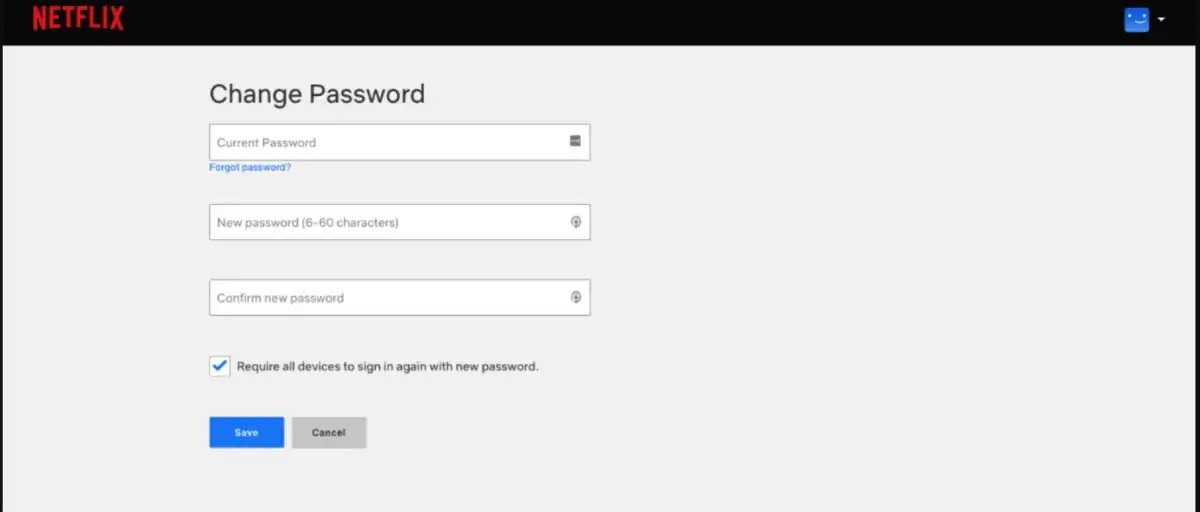
Netflix
3. Review all connected devices under Security > Access and Devices. If you forget to tick the option to sign out all devices when changing your password, locate unfamiliar devices in this list and log them out individually, or better yet, log out from all devices at once.
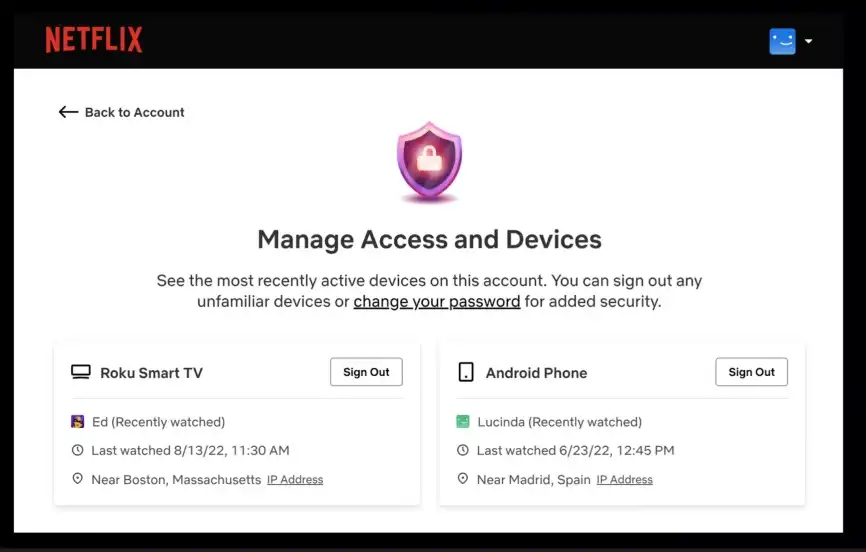
Netflix
4. Contact Netflix customer support if you observe any strange activity or believe your account has been compromised.
Scenario 2: Access is Denied, Login Does Not Work
If you can’t log in because your password seems changed, it is likely the attackers have altered your credentials. Steps to recover include:
- Select Forgot your password? on the login page and follow prompts to receive a reset code via email or SMS.
- If your associated email has also been compromised, contact Netflix support directly. They can block the account, verify your identity, and help restore access.
During a breach, unauthorized users can not only access your profiles but also misuse your payment information. It’s vital to act swiftly and thoroughly in these situations.
Ensuring Long-Term Security for Your Netflix Account
Most account breaches stem from weak or reused passwords. To safeguard your account over time:
- Create unique, robust passwords for each service.
- Utilize a trusted password manager to store complex passwords securely.
- Restrict sharing of your Netflix login details with family members only.
- Regularly verify the linked email address and phone number in your account settings to ensure they haven’t been altered.
Implementing these measures significantly reduces the risk of future hacks and enhances your overall online security.