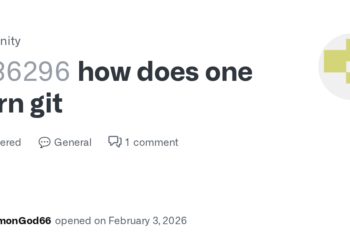Select Language:
If you’re wondering whether AWS CodeArtifact can proxy to Nexus OSS, the answer is no, not directly. Unlike Nexus, which can easily proxy remote repositories, CodeArtifact is built to be a centralized, managed repository but doesn’t support proxying external sources out of the box.
However, there are solutions. One way is to manually move your artifacts from Nexus to CodeArtifact, but this can be tedious if you have many packages. A more flexible approach is to build a custom proxy that connects CodeArtifact with Nexus OSS. You can do this using tools like aws-codeartifact-proxy, which acts as a bridge between the two systems. This custom proxy can be deployed using Docker containers or on AWS Fargate, and it can be programmed to redirect requests to CodeArtifact while acting as a relay.
When it comes to the token expiration time in AWS CodeArtifact, the maximum duration you can set is 12 hours. For security reasons, AWS enforces this limit. If you need to keep your tokens valid longer, you can automate the process of refreshing them. For example, you can create a scheduled script (using cron jobs on Linux or Windows Task Scheduler) that runs the following command regularly:
aws codeartifact get-authorization-token –domain your-domain –domain-owner your-account-id –query authorizationToken –output text
Once you get the new token, you can load it into your build tools like Maven, npm, or pip to keep them authorized.
Another handy tip is to store the token in environment variables and reference those in your configuration files like .npmrc, settings.xml, or pip.conf. Alternatively, you can set up startup scripts such as ~/.mavenrc that automatically refresh the token whenever you start a new shell or initiate a build process.
By automating token management and creating custom proxy solutions, you can smoothly integrate AWS CodeArtifact with other repositories and keep your development workflow seamless.